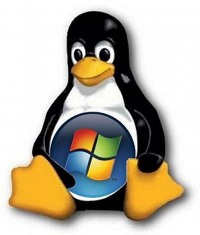Juhend Microsoft IT Academy e-õppe kursuste kasutamiseks: Difference between revisions
| (7 intermediate revisions by the same user not shown) | |||
| Line 24: | Line 24: | ||
*Kui oled IT Kolledži tudeng: | *Kui oled IT Kolledži tudeng: | ||
**Kui leiad e-kursuse või kursuste kollektsiooni, mis Sulle huvi pakub ning on Sinu igapäevase õppetööga kuidagi seotud, siis kirjuta heiki.tahis [ät] eesti.ee ja küsi endale ligipääs. Lisa kirjas kindlasti ka see, et mis | **Kui leiad e-kursuse või kursuste kollektsiooni, mis Sulle huvi pakub ning on Sinu igapäevase õppetööga kuidagi seotud, siis kirjuta heiki.tahis [ät] eesti.ee ja küsi endale ligipääs. Lisa kirjas kindlasti ka see, et mis erialal õpid ning mitmendal kursusel oled! | ||
*Kui Sa ei ole | *Kui oled Tallinna Polütehnikumi õpilane: | ||
**Kui leiad e-kursuse või kursuste kollektsiooni, mis Sulle huvi pakub ning on Sinu igapäevase õppetööga kuidagi seotud, siis kirjuta andres.ojalill [ät] gmail.com ja küsi endale ligipääs. Lisa kirjas kindlasti ka see, et mis erialal õpid ning mitmendal kursusel oled! | |||
*Kui oled Tartu Kutsehariduskeskuse õpilane | |||
**Kui leiad e-kursuse või kursuste kollektsiooni, mis Sulle huvi pakub ning on Sinu igapäevase õppetööga kuidagi seotud, siis kirjuta indrek.brifk [ät] khk.tartu.ee ja küsi endale ligipääs. Lisa kirjas kindlasti ka see, et mis erialal õpid ning mitmendal kursusel oled! | |||
*Kui Sa ei ole eelmainitud koolide tudeng või õpilane: | |||
** Uuri, kas Sinu kool on IT Academy programmiga ühinenud | ** Uuri, kas Sinu kool on IT Academy programmiga ühinenud | ||
*** Kui on, siis otsi üles IT Academy administraator ning küsi tingimusi | *** Kui on, siis otsi üles IT Academy administraator ning küsi tingimusi | ||
| Line 36: | Line 42: | ||
Täpse hetkel kehtiva toodete loetelu saad aadressilt http://www.microsoft.com/education/MSITAcademy/benefits/elearning.mspx | Täpse hetkel kehtiva toodete loetelu saad aadressilt http://www.microsoft.com/education/MSITAcademy/benefits/elearning.mspx | ||
<table border="0" cellpadding="0" cellspacing="0" style="border-collapse: | |||
NB! Tabelis kollaselt toodud kursused on lisandunud eelnenud poolaastal! | |||
<table border="0" cellpadding="0" cellspacing="0" style="border-collapse:collapse;width:798pt" width="1063"> | |||
<tr height="17" style="mso-height-source:userset;height:12.75pt"> | <tr height="17" style="mso-height-source:userset;height:12.75pt"> | ||
| Line 568: | Line 575: | ||
<td style="color: white; background-color: #000080;" colspan="2" height="20"><strong>Microsoft® 2010 Office System</strong><span style="mso-spacerun:yes"><strong> </strong></span></td> | <td style="color: white; background-color: #000080;" colspan="2" height="20"><strong>Microsoft® 2010 Office System</strong><span style="mso-spacerun:yes"><strong> </strong></span></td> | ||
<td style="color: white; background-color: #000080;"><strong></strong></td> | <td style="color: white; background-color: #000080;"><strong></strong></td> | ||
</tr> | |||
<tr height="20" style="height:15.0pt"> | |||
<td height="20" style="background-color: #FFFF00;">Essential</td> | |||
<td style="background-color: #FFFF00;">Collection 10348: Skills Training in Microsoft Project 2010</td> | |||
<td style="background-color: #FFFF00;">English</td> | |||
</tr> | |||
<tr height="20" style="height:15.0pt"> | |||
<td height="20" style="background-color: #FFFF00;">Essential</td> | |||
<td style="background-color: #FFFF00;">Collection 10349: Skills Training in Microsoft Access 2010</td> | |||
<td style="background-color: #FFFF00;">English</td> | |||
</tr> | |||
<tr height="20" style="height:15.0pt"> | |||
<td height="20" style="background-color: #FFFF00;">Essential</td> | |||
<td style="background-color: #FFFF00;">Collection 10350: Skills Training in Microsoft Outlook 2010</td> | |||
<td style="background-color: #FFFF00;">English</td> | |||
</tr> | |||
<tr height="20" style="height:15.0pt"> | |||
<td height="20" style="background-color: #FFFF00;">Essential</td> | |||
<td style="background-color: #FFFF00;">Collection 10351: Skills Training in Microsoft PowerPoint 2010</td> | |||
<td style="background-color: #FFFF00;">English</td> | |||
</tr> | </tr> | ||
<tr height="20" style="height:15.0pt"> | <tr height="20" style="height:15.0pt"> | ||
<td height="20" style="background-color: #FFFF00;">Essential</td> | <td height="20" style="background-color: #FFFF00;">Essential</td> | ||
<td style="background-color: #FFFF00;"> | <td style="background-color: #FFFF00;">Collection 10359:<span style="mso-spacerun:yes"> | ||
What's New in Microsoft® Outlook® 2010</td> | </span>What's New in Microsoft® Office 2010 Applications</td> | ||
<td style="background-color: #FFFF00;">English</td> | |||
</tr> | |||
<td height="20" style="background-color: #FFFF00;">Essential</td> | |||
<td style="background-color: #FFFF00;">Course 10280: What's New in | |||
Microsoft® Outlook® 2010 </td> | |||
<td style="background-color: #FFFF00;">English</td> | <td style="background-color: #FFFF00;">English</td> | ||
</tr> | </tr> | ||
<tr height="20" style="height:15.0pt"> | <tr height="20" style="height:15.0pt"> | ||
<td height="20" style="background-color: #FFFF00;">Essential</td> | <td height="20" style="background-color: #FFFF00;">Essential</td> | ||
<td style="background-color: #FFFF00;">Course 10281:< | <td style="background-color: #FFFF00;">Course 10281: What’s New in | ||
What’s New in Microsoft® | Microsoft® Word® 2010 </td> | ||
<td style="background-color: #FFFF00;">English</td> | |||
</tr> | |||
<tr height="20" style="height:15.0pt"> | |||
<td height="20" style="background-color: #FFFF00;">Essential</td> | |||
<td style="background-color: #FFFF00;">Course 10282: What’s New in | |||
Microsoft® PowerPoint® 2010 </td> | |||
<td style="background-color: #FFFF00;">English</td> | |||
</tr> | |||
<tr height="20" style="height:15.0pt"> | |||
<td height="20" style="background-color: #FFFF00;">Essential</td> | |||
<td style="background-color: #FFFF00;">Course 10283: What's New in | |||
Microsoft® Excel® 2010 </td> | |||
<td style="background-color: #FFFF00;">English</td> | |||
</tr> | |||
<tr height="20" style="height:15.0pt"> | |||
<td height="20" style="background-color: #FFFF00;">Essential</td> | |||
<td style="background-color: #FFFF00;">Course 10284: What’s New in | |||
Microsoft® Office® 2010</td> | |||
<td style="background-color: #FFFF00;">English</td> | |||
</tr> | |||
<tr height="20" style="height:15.0pt"> | |||
<td height="20" style="background-color: #FFFF00;">Essential</td> | |||
<td style="background-color: #FFFF00;">Course 10293: Beginner Skills in | |||
Microsoft Outlook 2010</td> | |||
<td style="background-color: #FFFF00;">English</td> | |||
</tr> | |||
<tr height="20" style="height:15.0pt"> | |||
<td height="20" style="background-color: #FFFF00;">Essential</td> | |||
<td style="background-color: #FFFF00;">Course 10294: Beginner Skills in | |||
Microsoft Word 2010</td> | |||
<td style="background-color: #FFFF00;">English</td> | |||
</tr> | |||
<tr height="20" style="height:15.0pt"> | |||
<td height="20" style="background-color: #FFFF00;">Essential</td> | |||
<td style="background-color: #FFFF00;">Course 10295: Beginner Skills in | |||
Microsoft PowerPoint 2010</td> | |||
<td style="background-color: #FFFF00;">English</td> | |||
</tr> | |||
<tr height="20" style="height:15.0pt"> | |||
<td height="20" style="background-color: #FFFF00;">Essential</td> | |||
<td style="background-color: #FFFF00;">Course 10296: Beginner Skills in | |||
Microsoft Excel 2010</td> | |||
<td style="background-color: #FFFF00;">English</td> | |||
</tr> | |||
<tr height="20" style="height:15.0pt"> | |||
<td height="20" style="background-color: #FFFF00;">Essential</td> | |||
<td style="background-color: #FFFF00;">Course 10353: Beginner Skills | |||
Training in Microsoft OneNote 2010</td> | |||
<td style="background-color: #FFFF00;">English</td> | <td style="background-color: #FFFF00;">English</td> | ||
</tr> | </tr> | ||
<tr height="20" style="height:15.0pt"> | <tr height="20" style="height:15.0pt"> | ||
<td height="20" style="background-color: #FFFF00;">Essential</td> | |||
<td style="background-color: #FFFF00;">Course 10354: Beginner Skills | |||
Training in Microsoft Publisher 2010</td> | |||
<td style="background-color: #FFFF00;">English</td> | |||
</tr> | |||
<tr height="20" style="height:15.0pt"> | |||
<td height="20" style="background-color: #FFFF00;">Essential</td> | |||
<td style="background-color: #FFFF00;">Course 10356: Beginner Skills | |||
Training in Microsoft Visio 2010</td> | |||
<td style="background-color: #FFFF00;">English</td> | |||
</tr> | |||
<tr height="20" style="height:15.0pt"> | |||
<td height="20" style="background-color: #FFFF00;">Essential</td> | |||
<td style="background-color: #FFFF00;">Course 10378: Setting Up Projects | |||
in Microsoft Project 2010</td> | |||
<td style="background-color: #FFFF00;">English</td> | |||
</tr> | |||
<tr height="20" style="height:15.0pt"> | |||
<td height="20" style="background-color: #FFFF00;">Essential</td> | |||
<td style="background-color: #FFFF00;">Course 10379: Building a Project | |||
Schedule in Microsoft Project 2010</td> | |||
<td style="background-color: #FFFF00;">English</td> | |||
</tr> | |||
<tr height="20" style="height:15.0pt"> | |||
<td height="20" style="background-color: #FFFF00;">Essential</td> | |||
<td style="background-color: #FFFF00;">Course 10380: Tracking and | |||
Managing Projects in Microsoft Project 2010</td> | |||
<td style="background-color: #FFFF00;">English</td> | |||
</tr> | |||
<tr height="20" style="height:15.0pt"> | |||
<td height="20" style="background-color: #FFFF00;">Essential</td> | |||
<td style="background-color: #FFFF00;">Course 10381: Customizing and | |||
Sharing Projects in Microsoft Project 2010</td> | |||
<td style="background-color: #FFFF00;">English</td> | |||
</tr> | |||
<tr height="20" style="height:15.0pt"> | |||
<td height="20" style="background-color: #FFFF00;">Essential</td> | |||
<td style="background-color: #FFFF00;">Course 10382: Beginner Skills in | |||
Microsoft Access 2010</td> | |||
<td style="background-color: #FFFF00;">English</td> | |||
</tr> | |||
<tr height="20" style="height:15.0pt"> | |||
<td height="20" style="background-color: #FFFF00;">Essential</td> | |||
<td style="background-color: #FFFF00;">Course 10383: Intermediate Skills | |||
in Microsoft Access 2010</td> | |||
<td style="background-color: #FFFF00;">English</td> | |||
</tr> | |||
<tr height="20" style="height:15.0pt"> | |||
<td height="20" style="background-color: #FFFF00;">Essential</td> | |||
<td style="background-color: #FFFF00;">Course 10384: Advanced Skills in | |||
Microsoft Access 2010</td> | |||
<td style="background-color: #FFFF00;">English</td> | |||
</tr> | |||
<tr height="20" style="height:15.0pt"> | |||
<td height="20" style="background-color: #FFFF00;">Essential</td> | |||
<td style="background-color: #FFFF00;">Course 10385: Advanced Skills in | |||
Microsoft Outlook 2010</td> | |||
<td style="background-color: #FFFF00;">English</td> | |||
</tr> | |||
<tr height="20" style="height:15.0pt"> | |||
<td height="20" style="background-color: #FFFF00;">Essential</td> | |||
<td style="background-color: #FFFF00;">Course 10386: Advanced Skills in | |||
Microsoft PowerPoint 2010</td> | |||
<td style="background-color: #FFFF00;">English</td> | |||
</tr> | |||
<tr height="20" style="height:15.0pt"> | |||
<td height="20" style="background-color: #FFFF00;">Essential</td> | |||
<td style="background-color: #FFFF00;">Course 10391: Intermediate Skills | |||
in Microsoft Word 2010</td> | |||
<td style="background-color: #FFFF00;">English</td> | |||
</tr> | |||
<tr height="20" style="height:15.0pt"> | |||
<td height="20" style="background-color: #FFFF00;">Essential</td> | |||
<td style="background-color: #FFFF00;">Course 10392: Advanced Skills in | |||
Microsoft Word 2010</td> | |||
<td style="background-color: #FFFF00;">English</td> | |||
</tr> | |||
<tr height="20" style="height:15.0pt"> | |||
<td height="20" style="background-color: #FFFF00;">Essential</td> | |||
<td style="background-color: #FFFF00;">Course 10393: Intermediate Skills | |||
in Microsoft Excel 2010</td> | |||
<td style="background-color: #FFFF00;">English</td> | |||
</tr> | |||
<tr height="20" style="height:15.0pt"> | |||
<td height="20" style="background-color: #FFFF00;">Essential</td> | |||
<td style="background-color: #FFFF00;">Course 10394: Advanced Skills in | |||
Microsoft Excel 2010</td> | |||
<td style="background-color: #FFFF00;">English</td> | |||
</tr> | |||
<tr height="20" style="height:15.0pt"> | |||
<td height="20" style="background-color: #FFFF00;">Essential</td> | |||
<td style="background-color: #FFFF00;">Course 10395: What's New in | |||
Microsoft Access 2010</td> | |||
<td style="background-color: #FFFF00;">English</td> | |||
</tr> | |||
<tr height="20" style="height:15.0pt"> | |||
<td height="20" style="background-color: #FFFF00;">Essential</td> | |||
<td style="background-color: #FFFF00;">Course 10396: What's New in | |||
Microsoft InfoPath 2010</td> | |||
<td style="background-color: #FFFF00;">English</td> | |||
</tr> | |||
<tr height="20" style="height:15.0pt"> | |||
<td height="20" style="background-color: #FFFF00;">Essential</td> | <td height="20" style="background-color: #FFFF00;">Essential</td> | ||
<td style="background-color: #FFFF00;">Course | <td style="background-color: #FFFF00;">Course 10398: What's New in | ||
Microsoft Project 2010</td> | |||
<td style="background-color: #FFFF00;">English</td> | <td style="background-color: #FFFF00;">English</td> | ||
</tr> | </tr> | ||
<tr height="20" style="height:15.0pt"> | |||
<td height="20" style="background-color: #FFFF00;">Essential</td> | <td height="20" style="background-color: #FFFF00;">Essential</td> | ||
<td style="background-color: #FFFF00;">Course | <td style="background-color: #FFFF00;">Course 10399: What's New in | ||
Microsoft Publisher 2010</td> | |||
<td style="background-color: #FFFF00;">English</td> | <td style="background-color: #FFFF00;">English</td> | ||
</tr> | </tr> | ||
<tr height="20" style="height:15.0pt"> | |||
<td height="20" style="background-color: #FFFF00;">Essential</td> | <td height="20" style="background-color: #FFFF00;">Essential</td> | ||
<td style="background-color: #FFFF00;">Course | <td style="background-color: #FFFF00;">Course 10400: What's New in | ||
Microsoft SharePoint Designer 2010</td> | |||
<td style="background-color: #FFFF00;">English</td> | <td style="background-color: #FFFF00;">English</td> | ||
</tr> | </tr> | ||
<tr height="20" style="height:15.0pt"> | |||
<td height="20" style="background-color: #FFFF00;">Essential</td> | <td height="20" style="background-color: #FFFF00;">Essential</td> | ||
<td style="background-color: #FFFF00;"> | <td style="background-color: #FFFF00;">Course 10402: What's New in | ||
Microsoft Visio 2010</td> | |||
<td style="background-color: #FFFF00;">English</td> | <td style="background-color: #FFFF00;">English</td> | ||
</tr> | </tr> | ||
<tr height="20" style="height:15.0pt"> | <tr height="20" style="height:15.0pt"> | ||
<td style="color: white; background-color: #000080;" colspan="2" height="20"> | <td style="color: white; background-color: #000080;" colspan="2" height="20"> | ||
| Line 1,137: | Line 1,320: | ||
</td> | </td> | ||
<td class="xl2368">English</td> | <td class="xl2368">English</td> | ||
</tr> | </tr> | ||
<tr height="20" style="height:15.0pt"> | <tr height="20" style="height:15.0pt"> | ||
Latest revision as of 19:38, 5 September 2010
|
E-õppe kursuste kasutamiseks tuleb minna aadressile https://itacademy.microsoftelearning.com/ sisestada ligipääsukood ning seejärel logida sisse oma LiveID kontoga (msn kasutajanimi ja parool). Seejärel peaks kursuse näha olema ning saama ka neid kasutada. Seda tegevust peab tegema vaid esimesel sisenemisel, järgmistel kordadel piisab oma LiveID abil sisselogimisest! |
Täpsem juhend
- Mine aadressile https://itacademy.microsoftelearning.com/
- Loe läbi End User License Agreement
- Kui nõustud lõppkasutaja lepinguga, siis märgi märkeruut I have read and accept the End User License Agreement.
- Sisesta õppejõupoolt antud ligipääsukood lahtrisse Access Code:
- Vajuta nuppu Enter
- Sisesta oma LiveID kasutajanimi ja parool
Palju õnne, Sinu ligipääsukood seoti nüüd Sinu LiveID'ga! Kui õppejõud annab uue ligipääsukoodi, siis korda seda tegevust, muul juhul piisab nüüd vaid aadressil https://itacademy.microsoftelearning.com/ oma LiveID kasutajanime ja parooli sisestamisest.
Ligipääsukoodide hankimine
- Kui oled IT Kolledži tudeng:
- Kui leiad e-kursuse või kursuste kollektsiooni, mis Sulle huvi pakub ning on Sinu igapäevase õppetööga kuidagi seotud, siis kirjuta heiki.tahis [ät] eesti.ee ja küsi endale ligipääs. Lisa kirjas kindlasti ka see, et mis erialal õpid ning mitmendal kursusel oled!
- Kui oled Tallinna Polütehnikumi õpilane:
- Kui leiad e-kursuse või kursuste kollektsiooni, mis Sulle huvi pakub ning on Sinu igapäevase õppetööga kuidagi seotud, siis kirjuta andres.ojalill [ät] gmail.com ja küsi endale ligipääs. Lisa kirjas kindlasti ka see, et mis erialal õpid ning mitmendal kursusel oled!
- Kui oled Tartu Kutsehariduskeskuse õpilane
- Kui leiad e-kursuse või kursuste kollektsiooni, mis Sulle huvi pakub ning on Sinu igapäevase õppetööga kuidagi seotud, siis kirjuta indrek.brifk [ät] khk.tartu.ee ja küsi endale ligipääs. Lisa kirjas kindlasti ka see, et mis erialal õpid ning mitmendal kursusel oled!
- Kui Sa ei ole eelmainitud koolide tudeng või õpilane:
- Uuri, kas Sinu kool on IT Academy programmiga ühinenud
- Kui on, siis otsi üles IT Academy administraator ning küsi tingimusi
- Kui ei ole, siis uuri miks ei ole, see annaks teie kooli õppijatele palju, väga palju :). Tõsiselt: tutvusta IT Academy võimalusi oma koolis ning palu koolil võta ühendust Microsoft Eestiga. IT Academy't tutvustava lehekülje leiad: http://www.microsoft.com/education/msitacademy/default.mspx
- Uuri, kas Sinu kool on IT Academy programmiga ühinenud
Saadaolevad e-kursused IT Academy liikmelisusega õppeasutustele (3.09.2010)
Täpse hetkel kehtiva toodete loetelu saad aadressilt http://www.microsoft.com/education/MSITAcademy/benefits/elearning.mspx
NB! Tabelis kollaselt toodud kursused on lisandunud eelnenud poolaastal!
| Level | Product | Language |
| .NET Framework 2.0 / Visual Studio 2005 | ||
| Advanced | Collection 3201: Developing Microsoft® ASP.NET 2.0 Web Applications | English |
| Advanced | Collection 2541: Core Data Access Development with Microsoft® Visual Studio® 2005 | English |
| Advanced | Collection 2542: Advanced Data Access Development with Microsoft® Visual Studio® 2005 | English |
| Advanced | Collection 2543: Core Web Client Programming with Microsoft® Visual Studio® 2005 | English |
| Advanced | Collection 2544: Advanced Web Client Programming with Microsoft® Visual Studio® 2005 | English |
| Advanced | Collection 2546: Core Windows® Client Development with Microsoft® Visual Studio® 2005 | English |
| Advanced | Collection 2547: Advanced Windows® Client Development with Microsoft® Visual Studio® 2005 | English |
| Advanced | Collection 5160: Core Development with the Microsoft® .NET Framework 2.0 Foundation | English |
| Advanced | Collection 5161: Advanced Development with the Microsoft® .NET Framework 2.0 Foundation | English |
| Advanced | Course 2389: Programming with Microsoft® ADO.NET | English |
| Advanced | Collection 2548: Core Distributed Application Development with Microsoft® Visual Studio® 2005 | English |
| Advanced | Collection 2549: Advanced Distributed Application Development with Microsoft® Visual Studio® 2005 | English |
| .NET Framework 3.5 /Visual Studio 2008 | ||
| Advanced | Collection 6460: Visual Studio 2008: Windows Presentation Foundation | English |
| Advanced | Collection 6461: Visual Studio 2008: Windows Communication Foundation | English |
| Advanced | Collection 6462: Visual Studio 2008: Windows Workflow Foundation | English |
| Advanced | Collection 6463: Visual Studio 2008 ASP.NET 3.5 | English |
| Advanced | Collection 6464: Visual Studio 2008 ADO.NET 3.5 | English |
| Exchange Server 2003 | ||
| Advanced | Collection 5148: Implementing a Microsoft® Exchange Server 2003 Messaging Environment | English |
| Advanced | Collection 5149: Managing a Microsoft® Exchange Server 2003 Messaging Environment | English |
| Exchange Server 2007 | ||
| Advanced | Collection 5051: Monitoring and Troubleshooting Microsoft Exchange Server 2007 | English |
| Advanced | Collection 5093: Installing and Configuring Microsoft Exchange Server 2007 | English |
| Advanced | Collection 5094: Managing Microsoft Exchange Server 2007 | English |
| Advanced | Collection 5097: Upgrading Core Skills to Microsoft® Exchange Server 2007 | English |
| Advanced | Collection 5095: Designing the Microsoft Exchange Server 2007 Infrastructure | English |
| Advanced | Collection 5098: Deploying the Microsoft Exchange Server 2007 Infrastructure | English |
| Internet Security & Acceleration Server 2004 | ||
| Advanced | Collection 2826: Upgrading to Microsoft® Internet Security and Acceleration Server 2004 | English |
| Microsoft® Dynamics CRM 4.0 | ||
| Essential | Collection 8913: Applications in Microsoft Dynamics® CRM 4.0 | English |
| Microsoft® Dynamics GP 10.0 (Financials) | ||
| Essential | Collection 8811: Foundation in Microsoft Dynamics GP 10.0 | English |
| Essential | Collection 8812: General Ledger in Microsoft Dynamics GP 10.0 | English |
| Essential | Collection 8819: Payables Management in Microsoft Dynamics GP 10.0 | English |
| Essential | Collection 8823: Receivables Management in Microsoft Dynamics GP 10.0 | English |
| Essential | Collection 8671: Bank Reconciliation in Microsoft Dynamics GP 10.0 | English |
| Essential | Collection 8691: Fixed Assets in Microsoft Dynamics GP 10.0 | English |
| Microsoft® Dynamics GP 10.0 (Inventory and Order Processing) | ||
| Essential | Collection 8816: Inventory Control in Microsoft Dynamics GP 10.0 | English |
| Essential | Collection 8824: Sales Order Processing in Microsoft Dynamics GP 10.0 | English |
| Essential | Collection 8822: Purchase Order Processing in Microsoft Dynamics GP 10.0 | English |
| Microsoft® Dynamics NAV | ||
| Essential | Collection 80043: Introduction to Microsoft Dynamics NAV 2009 | English |
| Essential | Collection 80041: Finance in Microsoft Dynamics NAV 2009 | English |
| Essential | Collection 80049: Applications Setup in Microsoft Dynamics NAV 2009 | English |
| Essential | Collection 80050: Business Intelligence for Information Workers in Microsoft Dynamics NAV 2009 | English |
| Advanced | Course 80050.1: Business Intelligence for Information Workers - Analyze Microsoft Dynamics NAV 2009 Data in Microsoft Excel 2007 | English |
| Microsoft® Dynamics AX | ||
| Essential | Collection 80020: Introduction to Microsoft Dynamics AX 2009 | English |
| Essential | Collection 80016: Financials I in Microsoft Dynamics AX 2009 | English |
| Essential | Collection 80017: Financials II in Microsoft Dynamics AX 2009 | English |
| Essential | Collection 80018: Fixed Assets in Microsoft Dynamics AX 2009 | English |
| Microsoft® Office 2002 | ||
| Essential | Course 4107: Advanced Training for Microsoft Outlook 2003 | English |
| Essential | Course 4124: Advanced Training for Microsoft Excel 2002 | English |
| Essential | Course 4125: Advanced Training for Microsoft Outlook 2002 | English |
| Essential | Course 4126: Advanced Training for Microsoft Word 2002 | English |
| Essential | Course 4127: Core Training for Microsoft Access 2002 | English |
| Essential | Course 4128: Core Training for Microsoft Excel 2002 | English |
| Essential | Course 4131: Core Training for Microsoft Outlook 2002 | English |
| Essential | Course 4132: Core Training for Microsoft PowerPoint 2002 | English |
| Essential | Course 4135: Core Training for Microsoft Word 2002 | English |
| Essential | Course 4123: Advanced Training for Microsoft® Access 2002 | English |
| Microsoft® 2003 Office System | ||
| Essential | Course 4105: Core Training for Microsoft Word 2003 | English |
| Essential | Course 4106: Core Training for Microsoft Excel 2003 | English |
| Essential | Course 4100: Core Training for Microsoft Access 2003 Fundamentals | English |
| Essential | Course 4104: Core Training for Microsoft Outlook 2003 | English |
| Essential | Course 4103: Core Training for Microsoft PowerPoint 2003 | English |
| Essential | Course 4102: Advanced Training for Microsoft Word 2003 | English |
| Essential | Course 4101: Advanced Training for Microsoft Excel 2003 | English |
| Microsoft® 2007 Office System | ||
| Essential | Collection 5262: What's New in the Microsoft 2007 Office System | English |
| Essential | Collection 5258: Core Training for Microsoft Office Word 2007 | English |
| Essential | Collection 5259: Core Training for Microsoft® Excel® 2007 | English |
| Essential | Collection 5260: Core Training for Microsoft Office PowerPoint® 2007 | English |
| Essential | Collection 5261: Core Training for Microsoft Outlook® 2007 | English |
| Essential | Collection 5263: Core Training for Microsoft Office Access® 2007 | English |
| Essential | Collection 5264: Core Training for Microsoft Office Project 2007 | English |
| Essential | Collection 5265: Core Training for Microsoft Office Visio® 2007 | English |
| Essential | Collection 5266: Core Training for Windows® SharePoint® Services 3.0 | English |
| Essential | Collection 5267: Core Training for Microsoft Office OneNote® 2007 | English |
| Essential | Collection 5268: Core Training for Microsoft Office InfoPath® 2007 | English |
| Essential | Collection PP003: Dashboard Design and Distribution using Microsoft® Office PerformancePoint® Server 2007 | English |
| Essential | Collection 5403: Implementing Microsoft® Windows® SharePoint® Services 3.0 | English |
| Essential | Collection 6353: Using Advanced Features of Microsoft® Office Project 2007 | English |
| Essential | Collection 6756: Designing the Deployment of Microsoft Office PerformancePoint Server 2007 | English |
| Essential | Collection 6758: Designing the Deployment of Microsoft Office Project Server 2007 | English |
| Microsoft® 2010 Office System | ||
| Essential | Collection 10348: Skills Training in Microsoft Project 2010 | English |
| Essential | Collection 10349: Skills Training in Microsoft Access 2010 | English |
| Essential | Collection 10350: Skills Training in Microsoft Outlook 2010 | English |
| Essential | Collection 10351: Skills Training in Microsoft PowerPoint 2010 | English |
| Essential | Collection 10359: What's New in Microsoft® Office 2010 Applications | English |
| Essential | Course 10280: What's New in Microsoft® Outlook® 2010 | English |
| Essential | Course 10281: What’s New in Microsoft® Word® 2010 | English |
| Essential | Course 10282: What’s New in Microsoft® PowerPoint® 2010 | English |
| Essential | Course 10283: What's New in Microsoft® Excel® 2010 | English |
| Essential | Course 10284: What’s New in Microsoft® Office® 2010 | English |
| Essential | Course 10293: Beginner Skills in Microsoft Outlook 2010 | English |
| Essential | Course 10294: Beginner Skills in Microsoft Word 2010 | English |
| Essential | Course 10295: Beginner Skills in Microsoft PowerPoint 2010 | English |
| Essential | Course 10296: Beginner Skills in Microsoft Excel 2010 | English |
| Essential | Course 10353: Beginner Skills Training in Microsoft OneNote 2010 | English |
| Essential | Course 10354: Beginner Skills Training in Microsoft Publisher 2010 | English |
| Essential | Course 10356: Beginner Skills Training in Microsoft Visio 2010 | English |
| Essential | Course 10378: Setting Up Projects in Microsoft Project 2010 | English |
| Essential | Course 10379: Building a Project Schedule in Microsoft Project 2010 | English |
| Essential | Course 10380: Tracking and Managing Projects in Microsoft Project 2010 | English |
| Essential | Course 10381: Customizing and Sharing Projects in Microsoft Project 2010 | English |
| Essential | Course 10382: Beginner Skills in Microsoft Access 2010 | English |
| Essential | Course 10383: Intermediate Skills in Microsoft Access 2010 | English |
| Essential | Course 10384: Advanced Skills in Microsoft Access 2010 | English |
| Essential | Course 10385: Advanced Skills in Microsoft Outlook 2010 | English |
| Essential | Course 10386: Advanced Skills in Microsoft PowerPoint 2010 | English |
| Essential | Course 10391: Intermediate Skills in Microsoft Word 2010 | English |
| Essential | Course 10392: Advanced Skills in Microsoft Word 2010 | English |
| Essential | Course 10393: Intermediate Skills in Microsoft Excel 2010 | English |
| Essential | Course 10394: Advanced Skills in Microsoft Excel 2010 | English |
| Essential | Course 10395: What's New in Microsoft Access 2010 | English |
| Essential | Course 10396: What's New in Microsoft InfoPath 2010 | English |
| Essential | Course 10398: What's New in Microsoft Project 2010 | English |
| Essential | Course 10399: What's New in Microsoft Publisher 2010 | English |
| Essential | Course 10400: What's New in Microsoft SharePoint Designer 2010 | English |
| Essential | Course 10402: What's New in Microsoft Visio 2010 | English |
| Office Live Communications Server 2007 | ||
| Advanced | Collection 5125: Introducing Microsoft® Office Communications Server 2007 | English |
| Office SharePoint Server 2007 | ||
| Advanced | Collection 5404: Implementing Microsoft Office SharePoint Server 2007 | English |
| Advanced | Collection 6071: Developing Solutions with Microsoft Office SharePoint Server 2007 and Visual Studio 2005 | English |
| Advanced | Collection 6306: Designing a Microsoft Office SharePoint Server 2007 Solution | English |
| Office SharePoint Services 3.0 | ||
| Advanced | Collection 5385: Developing Solutions with Microsoft Windows SharePoint Services 3.0 and Visual Studio 2005 | English |
| Advanced | Course 5386: Working with Server and Site Objects in Microsoft Windows SharePoint Services 3.0 | English |
| Advanced | Course 5387: Programmatically Securing Microsoft Windows SharePoint Services 3.0 Sites | English |
| Advanced | Course 5388: Programming Lists and List Events in Microsoft Windows SharePoint Services 3.0 | English |
| Advanced | Course 5389: Managing Documents and Libraries in Microsoft Windows SharePoint Services 3.0 | English |
| Advanced | Course 5390: Working with List Metadata and Content Types in Microsoft Windows SharePoint Services 3.0 | English |
| Advanced | Course 5391: Customizing Navigation and Layout in Microsoft Windows SharePoint Services 3.0 | English |
| Advanced | Collection 5392: Developing and Extending Microsoft Windows SharePoint Services 3.0 with Visual Studio 2005 | English |
| Advanced | Course 5393: Creating Custom Web Parts in Microsoft Windows SharePoint Services 3.0 | English |
| Advanced | Course 5394: Working with Features and Site Definitions in Microsoft Windows SharePoint Services 3.0 | English |
| Advanced | Course 5395: Using Events and Event Receivers in Microsoft Windows SharePoint Services 3.0 | English |
| Advanced | Course 5396: Implementing Business Processes with Microsoft Windows SharePoint Services 3.0 Workflows | English |
| Advanced | Course 5397: Working with Site Services in Microsoft Windows SharePoint Services 3.0 | English |
| Advanced | Course 5398: Deploying Microsoft Windows SharePoint Services 3.0 Solutions | English |
| Advanced | Course 6072: Managing Enterprise Content by using Microsoft® Office SharePoint® Server 2007 | English |
| Advanced | Course 6073:Creating Business Intelligence Solutions by using Office SharePoint® Server 2007 | English |
| Advanced | Course 6074: Integrating Business Data by using Microsoft® Office SharePoint® Server 2007 | English |
| Advanced | Course 6075: Accessing Application Platform Services by Using Office SharePoint® Server 2007 | English |
| Advanced | Course 6076: Searching Data by Using Microsoft® Office SharePoint® Server 2007 | English |
| Advanced | Course 6077: Personalizing a Portal by Using Microsoft® Office SharePoint® Server 2007 | English |
| SQL Server 2005 | ||
| Advanced | Collection 2778: Writing Queries Using Microsoft® SQL Server® 2005 Transact-SQL | English |
| Advanced | Collection 2786: Designing a Microsoft® SQL Server® 2005 Infrastructure | English |
| Advanced | Collection 2787: Designing Security for Microsoft® SQL Server® 2005 | English |
| Advanced | Collection 2788: Designing High-Availability Database Solutions Using Microsoft® SQL Server® 2005 | English |
| Advanced | Collection 2789: Administering and Automating Microsoft® SQL Server® 2005 Databases and Servers | English |
| Advanced | Collection 2790: Troubleshooting and Optimizing Database Servers Using Microsoft® SQL Server® 2005 | English |
| Advanced | Course 2936: Installing and Securing Microsoft® SQL Server® 2005 | English |
| Advanced | Course 2937: Administering and Monitoring Microsoft® SQL Server® 2005 | English |
| Advanced | Course 2938: Data Availability Features in Microsoft® SQL Server® 2005 | English |
| Advanced | Collection 2781: Designing Microsoft® SQL Server? 2005 Server-Side Solutions | English |
| Advanced | Collection 2782: Designing Microsoft® SQL Server? 2005 Databases | English |
| Advanced | Collection 2783: Designing the Data Tier for Microsoft® SQL Server? 2005 | English |
| Advanced | Collection 2784: Tuning and Optimizing Queries Using Microsoft® SQL Server? 2005 | English |
| SQL Server 2008 | ||
| Advanced | Collection 6369: Implementing and Maintaining Microsoft SQL Server® 2008 (TS) | English |
| Advanced | Collection 2778: Querying and Modifying Data in Microsoft SQL Server 2008 with Transact-SQL | English |
| Advanced | Course 10151: Installing and Configuring Microsoft SQL Server 2008 | English |
| Advanced | Course 10152: Creating and Managing Databases in Microsoft SQL Server 2008 | English |
| Advanced | Course 10153: Planning, Creating, and Optimizing Indexes in Microsoft SQL Server 2008 | English |
| Virtualization | ||
| Essential | Collection 6319: Configuring Hyper-V in Windows Server 2008 | English |
| Essential | Collection 6896: Configuring System Center Virtual Machine Manager 2008 | English |
| Visual Studio.NET | ||
| Advanced | Course 2555: Developing Microsoft® .NET Applications for Windows® (Visual C# .NET) | English |
| Advanced | Course 2565: Developing Microsoft® .NET Applications for Windows® (Visual Basic .NET) | English |
| Windows Server 2003 | ||
| Advanced | Course 2274: Managing a Microsoft Windows Server 2003 Environment | English |
| Advanced | Course 2275: Maintaining a Microsoft Windows Server 2003 Environment | English |
| Advanced | Course 2276: Implementing Windows Server 2003 Network Infrastructure: Network Hosts | English |
| Advanced | Course 2277: Course Implementing, Managing, and Maintaining Windows Server 2003 Network Infrastructure: Network Services | English |
| Advanced | Collection 2278: Planning and Maintaining a Microsoft® Windows Server® 2003 Network Infrastructure | English |
| Advanced | Collection 2279: Planning, Implementing, and Maintaining a Microsoft® Windows Server® 2003 Active Directory® Infrastructure | English |
| Advanced | Course 2282: Designing a Microsoft Windows Server 2003 Active Directory and Network Infrastructure | English |
| Advanced | Course 2830: Designing Security for Microsoft Networks | English |
| Windows Server 2008 | ||
| Advanced | Collection 6338: Updating your Windows Server 2003 Design Skills to Windows Server 2008 | English |
| Advanced | Collection 6424: Fundamentals of Windows Server 2008 Active Directory | English |
| Advanced | Collection 6425: Configuring Windows Server 2008 Active Directory Domain Services | English |
| Advanced | Collection 6420: Fundamentals of a Windows Server 2008 Network Infrastructure and Application Platform | English |
| Advanced | Collection 6421: Configuring and Troubleshooting a Windows Sever 2008 Network Infrastructure | English |
| Advanced | Collection 6427: Configuring and Troubleshooting Internet Information Services 7.0 in Windows Server 2008 | English |
| Advanced | Collection 6428: Configuring and Troubleshooting Internet Information Services 7.0 in Windows Server "Longhorn" | English |
| Advanced | Collection 6435: Designing Network Infrastructure in Windows Server 2008 | English |
| Advanced | Collection 6436: Designing Active Directory Infrastructure and Services in Windows Server 2008 | English |
| Advanced | Collection 6437: Designing a Windows Server 2008 Applications Infrastructure | English |
| Advanced | Collection 7245: Updating your Windows Server 2003 Server Administrator Skills to Windows Server 2008 | English |
| Windows 7 | ||
| Essential | Course 10166: Windows 7 Essentials I | English |
| Essential | Course 10167: Windows 7 Essentials II | English |
| Advanced | Collection 6292: Installing and Configuring Windows 7 Client | English |
| Advanced | Collection 6294: Planning and Managing Windows 7 Desktop Deployments and Environments | English |
| Advanced | Course 10237:
Installing, Upgrading, and Migrating to Windows 7 |
English |
| Advanced | Course 10239:
Configuring File Access and Printers on Windows 7 Client Computers |
English |
| Advanced |
Course 10242: Securing Windows 7 Desktops |
English |
| Advanced | Course 10244:
Optimizing and Maintaining Windows 7 Client Computers |
English |
| Advanced | Course 10245:
Configuring Mobile Computing and Remote Access in Windows 7 |
English |
| Advanced | Course 10247:
Preparing to Deploy Windows 7 Business Desktops |
English |
| Advanced | Course 10248:
Assessing Application Compatibility in Windows 7 |
English |
| Advanced | Course 10249:
Evaluating Windows 7 Deployment Methods |
English |
| Advanced | Course 10250:
Designing Standard Windows 7 Images |
English |
| Advanced | Course 10251:
Deploying Windows 7 by Using Windows AIK |
English |
| Advanced | Course 10252:
Deploying Windows 7 by Using Windows Deployment Services |
English |
| Advanced | Course 10253:
Deploying Windows 7 by Using Lite Touch Installation and Zero Touch Installation |
English |
| Advanced | Course 10256:
Planning and Deploying Applications and Updates to Windows 7 Clients |
English |
| Windows Vista | ||
| Essential | Course 3392: Working with Windows Vista® | English |
| Essential | Collection 5257: Core Training with Windows Vista (Client) | English |
| Essential | Course 6081: Windows Vista Essentials | English |
| Advanced | Collection 5103: Upgrade Skills to Configure Windows Vista® | English |
| Advanced | Collection 5104: Upgrade Skills to Support Windows Vista Consumers | English |
| Advanced | Collection 5106: Upgrading Enterprise Desktop Support Skills to Windows Vista | English |
| Advanced | Collection 5347: Installing and Configuring Windows Vista® | English |
| Advanced | Collection 5354: Configuring Windows Vista® Networking and Security | English |
| Advanced | Collection 5360: Configuring Windows Vista® Applications and Devices | English |
| Advanced | Collection 5366: Maintaining and Troubleshooting Computers Running Windows Vista | English |
| Advanced | Collection 5372: Deploying Windows Vista Desktop Images and Applications | English |
| Advanced | Collection 5379: Supporting Windows Vista for the Consumer Support Technician | English |
| Advanced | Collection 5058: Deploying 2007 Microsoft® Office System Client Products | English |
| Windows XP Professional | ||
| Essential | Course 4119: Core Training for Microsoft Windows XP SP2 | English |
| Essential | Course 4120: Core Training for Microsoft® Windows® XP Professional | English |
| Advanced | Course 2261: Supporting Users and Troubleshooting a Microsoft Windows XP Operating System | English |
| Advanced | Course 2262: Supporting Users and Troubleshooting Desktop Applications on a Microsoft Windows XP Operating System | English |
| Advanced | Clinic 2263: Exam Preparation for the MCDST Certification | English |
| Advanced | Course 2285: Installing, Configuring, and Administering Microsoft Windows XP Professional | English |