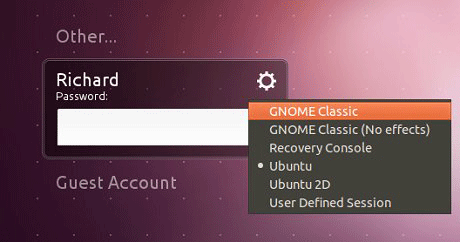User:Otuur: Difference between revisions
From ICO wiki
Jump to navigationJump to search
| Line 1: | Line 1: | ||
==OpenCV Installation== | ==OpenCV Installation== | ||
First of all you need to install Gnome fallback. For that use: | First of all you need to install Gnome fallback. For that open terminal and use: | ||
sudo apt-get install gnome-session-fallback | sudo apt-get install gnome-session-fallback | ||
Logout and select "Gnome Classic" to login | Logout and select "Gnome Classic" to login | ||
Revision as of 15:32, 26 October 2011
OpenCV Installation
First of all you need to install Gnome fallback. For that open terminal and use:
sudo apt-get install gnome-session-fallback
Logout and select "Gnome Classic" to login
Open terminal and download the script:
wget http://enos.itcollege.ee/~otuur/skriptid/install_opencv.sh
Answer the questions if needed (best would be to use example when available).
After the final restart you should be ready to use it!