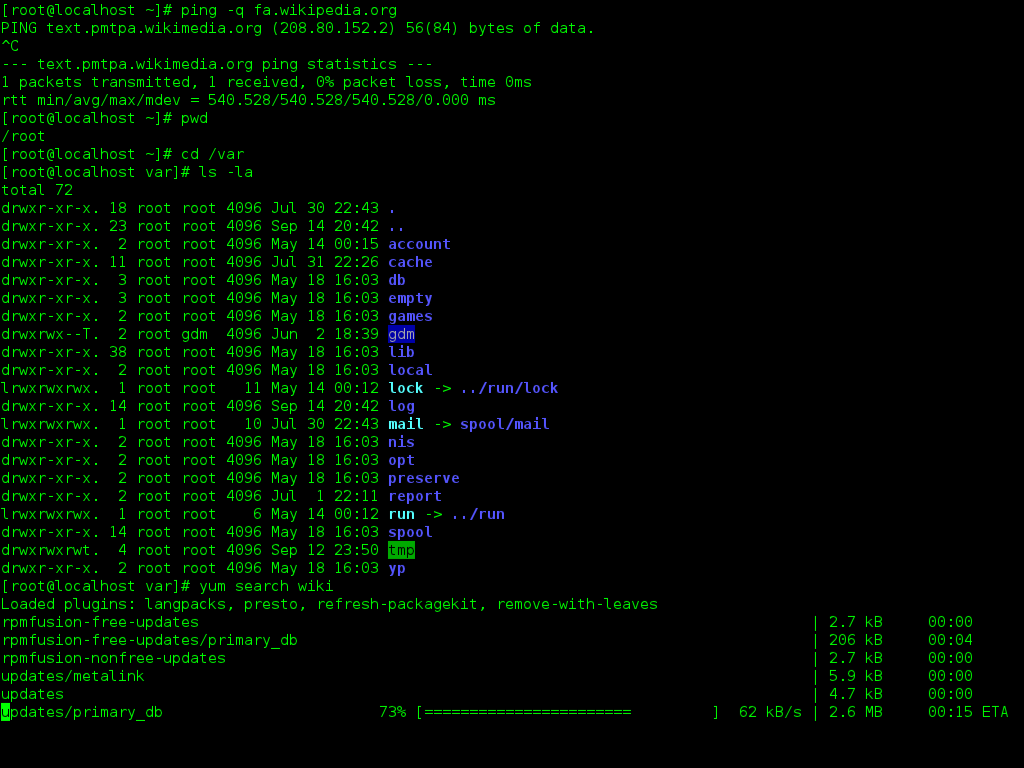Securing database with command line linux: Difference between revisions
From ICO wiki
Jump to navigationJump to search
| Line 13: | Line 13: | ||
==The simple commands that will make you feel free in Linux environment if you are using Windows or Mac== | ==The simple commands that will make you feel free in Linux environment if you are using Windows or Mac== | ||
*First cd the command that will make you navigate everywhere in the command line environment | *First cd the command that will make you navigate everywhere in the command line environment | ||
cd | |||
*second pwd command that always you will know your location in the system | *second pwd command that always you will know your location in the system | ||
pwd | |||
[[File:Linux_command-line._Bash._GNOME_Terminal._screenshot.png]] | [[File:Linux_command-line._Bash._GNOME_Terminal._screenshot.png]] | ||
Revision as of 23:58, 2 April 2016
Aim of this page
- To secure the database using the command line method
- What is sudo, and what is the root user ?
- Control the command line environment
- Access the information in database by easy way
General Information about command line
- Starting using the command line Linux
- Before starting you need to take a short course of command line in code academy Code Academy
- After you finish the command line exercises for the command line you need to know a few commands that you have to remember always
The simple commands that will make you feel free in Linux environment if you are using Windows or Mac
- First cd the command that will make you navigate everywhere in the command line environment
cd
- second pwd command that always you will know your location in the system