Category:ICS0023 Robotics: Difference between revisions
| Line 101: | Line 101: | ||
====Hardware used:==== | ====Hardware used:==== | ||
* Arduino YUN | * [https://store.arduino.cc/arduino-yun Arduino YUN] | ||
* Nema17 stepper motors w. dual [http://www.st.com/content/ccc/resource/technical/document/datasheet/09/80/6c/ac/79/b2/47/c4/CD00000090.pdf/files/CD00000090.pdf/jcr:content/translations/en.CD00000090.pdf L6204 drivers] | * Nema17 stepper motors w. dual [http://www.st.com/content/ccc/resource/technical/document/datasheet/09/80/6c/ac/79/b2/47/c4/CD00000090.pdf/files/CD00000090.pdf/jcr:content/translations/en.CD00000090.pdf L6204 drivers] | ||
* 19V Makita Li-Ion battery | * 19V Makita Li-Ion battery | ||
Revision as of 22:49, 26 November 2017
Intro
The Robotics course is intended to provide 6 ECTS for participating in the Robotics Club activities. From September until November of 2017 the main focus is to get two basketball robots and four sumorobots ready for Robotex 2017.
Basically attend lectures, pick any of the suggested tasks/projects, confirm with Lauri and earn your ECTS.
Lectures/meetings
For September four lectures/meetings will take place:
- 7. September 14:00-15:30 room 410 in College building - Introduction of Robotics Club, it's equipment, capabilities and resources. Recap of last year, take a look at running projects.
- 14. September 14:00-15:30 room 410 in College building - Image recognition, OpenCV, Python, video capture/playback
- 21. September 14:00-15:30 room 410 in College building - Microcontrollers, take a look at Arduino, ESP32 and their capabilities
- 28. September 14:00-15:30 room 410 in College building - Powering circuits, work safety, measuring tools, form teams for Robotex 2017.
After September students are expected to with their group on a weekly basis at Robotics Club (room 412) to work on their project, for easier synchronization there shall be pizza on Thursdays 18:00 :)
24-26. November - Qualify at Robotex with your team's robot
Tasks & projects
Basketball robot source and relevant issues: https://github.com/eik-robo/zoidberg/issues
- K-means clustering for image recognition
- Pipeline latency measurement
- Basketball throwing mechanism design and assembly
Sumorobot source and relevant issues: https://github.com/eik-robo/sumoesp
- Conduct workshops for children
- Web interface development
- Make sumo programmable in a new programming language
Learn about gadget, publish howto and conduct workshop
- WiFi Pineapple NANO
- Bash Bunny
- USB Rubber Ducky
- LAN Turtle
- HackRF
- Proxmark 3
- Yubikey
Robotics club PR:
- Maintain homepage, write and publish stories
- Create page at hackerspaces.org
- Find sponsors
Other
- Set up inventory management/tracking
For fun
- Solder Nixie clocks
- Build space probe
Teams
Teh space probe
Members: Mikus, Frank
Hardware missing: none?
Zoidberg & Nibbler vol2
Members: Marek, Madis, Taivo, Fred, Mohanad
Hardware needed: ?
Maze solver
Members: Allar Vendla, Andreas Porman, Henri Paves, Madis Võrklaev
Allar & Andreas - software guys
Henri - 3D modeling
Madis - electronics, hardware and project management
GitHub: see here
Rules: download here
Arena:
- robot max diameter 16cm
- 3mm timing beam @ 3cm from ground
- walls are made of 18cm x 18cm blocks
Hardware used:
- Arduino YUN
- Nema17 stepper motors w. dual L6204 drivers
- 19V Makita Li-Ion battery
- TK0446 DC-DC step-up converter to get 30V for steppers
- HC-SR04 ultrasonic sensors for distance
- TLE4905L HALL effect sensors for position tracking
- 3D printed frame.
Software problems:
- maze emulation for SW testing - Allar
- should it turn at first chance? or go as far as possible, then come back and try the first turn on its way back?
- recursive function for learning
Progress & thoughts:
We made a first simple prototype with a bought chassis, Arduino Uno, 3x ultrasonic sensors and optical RPI-579 sensors for wheels. As it quickly turned out, it was really hard to get the driving and turning right without seeing the sensors' realtime data. So we needed a way to see the Arduino's serial monitor wirelessly.
At the moment there's 2 good choices for a controller that has a wireless on board - Arduino YUN and ESP32. YUN is much more expensive, ESP seems more complicated to program. As I just happen to have a YUN lying around, it's our current choice to go on with the project.
UPDATE 16.10
We have a second prototype with 3D printed chassis. All the hardware should be the same that will be used on a final version. Henri accidentally drew the chassis a bit too big, so for the final version we need to print a new chassis. At the moment we're able to read the HC-SR04 and Hall effect sensors inside the motors and make it move as we want. The ultrasonic sensors aren't the best choice, because they are slow, but they're easy to use.
The next steps would be building a real life maze with some turns to calibrate the moving and sensor reading in order to get it drive straight, turn exactly 90 degrees and, if necessary, adjust its position.
Some photos and videos can be seen here in Google Photos.
And it has a name! Jõmmu.
UPDATE 17.11
A week before competition we built a completely new unit. The main problem was that the previous one was too big, and we couldn't get it any smaller with the MAXON's motors. Madis had some NEMA17 steppers lying around, and so we decided to test them. We made an custom Arduino-shield to accomodate dual stepper drivers and all necessary connections. The PCBs were ordered from Elecrow. It took 8 days to get them manufactured and shipped with DHL to Estonia.
The Makita battery holder's model was found from here.
 |
 |
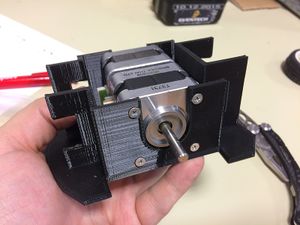 |
 |
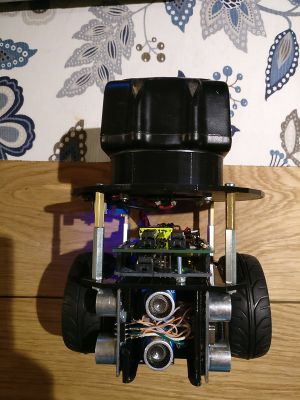 |
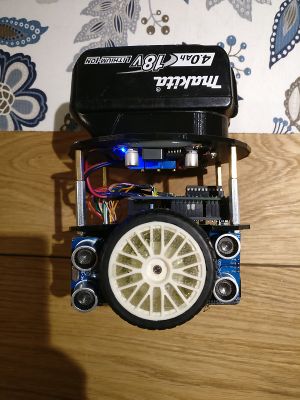 |
UPDATE 26.11
CONCLUSION (what we learned):
Madis:
- think and think again to get already the first prototype with correct measures and usable hardware
- surf around and see what others have done (a real robomouse)
- when making PCB design, double check that all power and GND traces are connected and they have decent cross-section
- test all the hardware functions before giving it to programmers
- make hardware components modular, so any component can be easily replaced if necessary
- make sure to have enough spares for every component
This category currently contains no pages or media.