Windows-Domain-Controller
Window Domain controller
Athur: Mohanad Aly
Cyber Security Engineering
Page Created: 8 February 2017
Last modified: 27 February 2017
Introduction
This article introduces how to install and configure the Windows server domain controller.
What is Windows Domain controller

On Microsoft Servers, a domain controller (DC) is a server computer that responds to security authentication requests (logging in, checking permissions, etc.) within a Windows domain. A domain is a concept introduced in Windows NT whereby a user may be granted access to a number of computer resources with the use of a single username and password combination. [1]
What is Active Directory
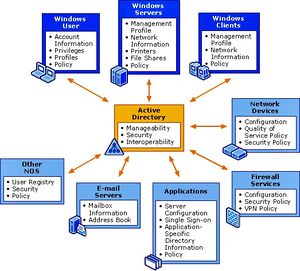
The following picture shows what is the active directory means or what it does.
- Active directory has the manageability and security and interoperability.
- Windows server has management profile, network information, printers, file shares and policy.
- Windows users has account information, users privileges, profiles, and policy.
- Windows clients has management profile, network information, and policy.
- Windows network devices has configuration of quality service policy and security policy.
- Firewall has the configuration, security policy and VPN policy.
- Applications has the configuration of the server, single sign-on, application specific directory and the information policy.
- Email servers has the mailbox information and address book.
- Other NOS has the user registry, security and policy
Manageability
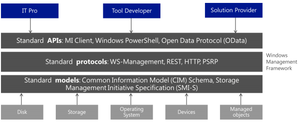
Windows Server 2012 enhances the manageability of data centers through significant improvements in the standards-based infrastructure. It does this by delivering application programming interfaces (APIs) that are easier for developers and IT Pros to use. These APIs provide support for recent standards and add new kinds of Windows Power-Shell cmd lets that make it simpler and more cost-effective to connect to and manage multiple servers and devices in the data center. [2]
Starting with setting up the Windows-Domain-Controller
- First user need to download the ISO file of the windows server 2012 R2 from the Microsoft official web site ISO link

- After download the the ISO file, user need to import it in the Virtual manager
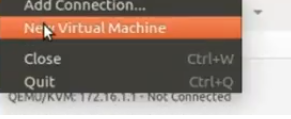
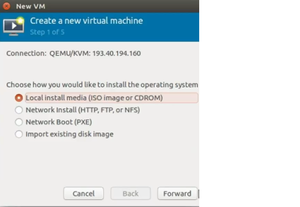
video tutorial for Setting up Windows Server and Setup of the Domain controller
The following video tutorial is to make the life easy for people and how to install it correctly.
YouTube video tutorial for setup the Domain controller
Summary
See also
1- http://searchwindowsserver.techtarget.com/definition/domain-controller