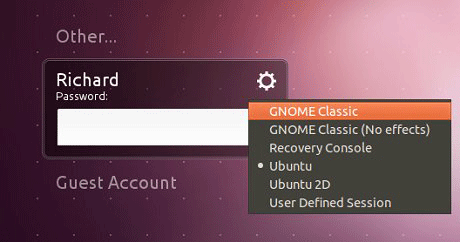User:Otuur
From ICO wiki
OpenCV Installation
First of all you need to install Gnome fallback. For that open terminal and use:
sudo apt-get install gnome-session-fallback
Logout and select "Gnome Classic" to login
Open terminal and download the script:
wget http://enos.itcollege.ee/~otuur/skriptid/install_opencv.sh
Before you can use it you have to give execution rights to that file
sudo chmod +x install_opencv.sh
To run the script type
sudo ./install_opencv.sh
Answer the questions if needed (best would be to use example when available).
IF ASKED FOR FOLDER TYPE IT IN
After the final restart you should be ready to use it!