Logging&monitoring
From ICO wiki
Logging and Monitoring - Logging Solution - Graylog
Team: Artur Ovtsinnikov, Mohanad Aly, Etienne Barrier, Meelis Hass
Group : Cyber Security Engineering (C21)
Page Created: 18 September 2016
Last modified: 28 September 2016
Aim of this page
- logging and monitoring.
- The best solution for logging
- Threats.
- Securing during logging
Topology of the system
Desktop machine
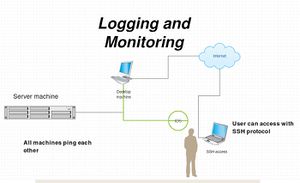
Begin with the basic setup, network configuration and make the machine has internet access which the ip address of the machine is 192.168.56.100
Server machine ip address 192.168.56.200
- Can be connected over ssh with student@192.168.56.200
- Also can connect with other IP address ssh student@10.10.10.10
IDS ip address 192.168.56.201
Starting to update an upgrade for all machines
- First be super user
sudo -i
apt-get update
apt-get upgrade