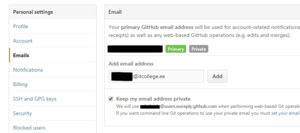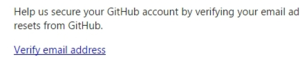Claiming GitHub Student Developer Pack
GitHub`s Student developer pack gives you free access or discounts to various services like GitHub, Digital ocean, Stripe, Namecheap, AWS, Microsoft Azure and others.
You can check full offer here
In order to claim this pack you have to add your itcollege.ee email to your profile. To do so you login into your profile, click on user picture in right upper corner and click Settings. Add your itcollege.ee address in Email section.
In a few seconds you should receive a verification email to your address. Open it and click on verification link provided in email.
Once you verified your address, go here, and click Get your pack, acknowledge that you are a student by clicking another button and fill out form afterwards.
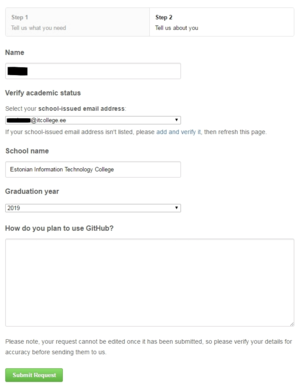
As far as i can tell they do not really care about your full name and/or your name at all, but who knows, maybe you trigger additional check if you put something propostrous for your name. After you finished and submitted this form, you get text saying that GitHub will contact you in a few weeks. Maybe its true for others but i got second email almost instantly, which confirmed that i now have access to Student Developer Pack.
Again, go here, click Get your pack and voila, you have claimed teh Student Developer Pack.