Netstalking
Netstalking Tools
Nesca
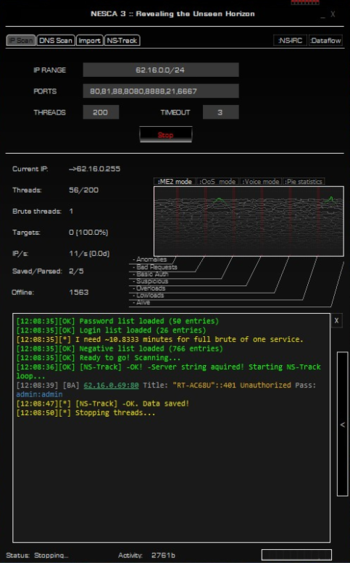
Nesca is a Network Scanning tool, used to scan IP addresses, ports associated with said addresses, as well as do minimal bruteforcing on the found protocols. It was created by the group “Iskopazi” (Russian “Ископази”). The group itself was founded around the year 2010, and the sources claim that the key to original version of Nesca was available on the imageboard d3w.org - /b/ board, which, by 4chan standards, is probably a random board. The link right now is dead and neither can archives of the site be found, unlike 4chan.[1] This unfortunately means that we don’t have a clear date of nesca’s publishing, but the repository with earliest commits can be dated to 8th of August of 2012.[2]
One detrimental feature that it had in the past, was that it used to send all the scanned ports and usage data to d3w.org[1], but since the source code is widely available now, that feature seems to be optional. It was also suspected that Nesca was a possible trojan vector[1], but according to the most recent github readme, a partial audit was done on Nesca, and it can be considered as safe as anyone considered any application on which a partial audit was done by some Russian guy.[3] From this information we can infer that the date that we have above - 08/08/2012 - is probably a later publication than the original release, because suspicions wouldn’t have been so rampant about the source code. At any rate, hackers shouldn’t be worried about application’s security when the source code is right in front of them.
Features
For the design of its time, Nesca has a very “hackery”-y design, and comes with several features, most of which we already mentioned - that would be Scanning IP address and port combinations, and bruteforcing them. One more function is scanning DNS addresses and port combinations and bruteforcing those - which is essentially the same but can help by saving time on lookups, plus a lot of sites have API or other endpoints associated with same IP as their website, due to old-school monolithic design of sites, and general hosting costs. It also needs to be stated that during the earliest versions of Nesca, microservices architecture wasn’t nearly as ubiquitous as it is today.
As already mentioned, Nesca does bruteforcing on our behalf. This functionality can be adjusted in several ways - IP addresses can be read from a file or inputted directly, number of threads which will be used to bruteforce the logins can be adjusted, and the login/password sheets that we can provide to it. How are we doing this? Number of threads is pretty self-evident - it’s right there on the interface. IP address range is quite an easy parameter to give - just give start and end addresses of the range, or input IP address ranges separated by comma. As mentioned, a list can also be imported through Import->Import&Scan, through which we can choose a .txt file in which the IPs will be listed. Passwords list can’t be edited from the application, but looking at the contents of the repository, after some head scratching and inspecting the code, it can be safely said that files in the “pwd_lists” directory, such as ftplogin.txt and its complement - ftppass.txt, can be edited to include relevant usernames and passwords.
The interface of the tool also has several nifty features for discovery analysis: ME2 mode shows the frequency of several types of addresses discovered: Cameras, Basic Auth, Other, Overloads and Alive connections. This seems like a bit lackluster, however QoS and Pie Statistics mode also provide information on the amount of SSH hosts. While this might seem interesting, SSH is often secured by public keys, which can not just be bruteforced by some tool, hence it makes sense that SSH part was ignored, and only cameras and ftps, which are understandably insecure, are actually considered as targets - most of the search results on “как использовать Nesca” (“How to use Nesca” - Russian, because the tool is not as popular outside of Post-Soviet lands).
One more interesting and probably more important feature: Nesca also generates a hefty report HTML file in the same folder it is run in, complete with the same style of interface as Nesca itself. This helps us not scan the whole IP address range again every time we want to dig for information. Final use-case of Nesca, which is probably the most used one, considering what segment of Russian population does hacking for fun with third party tools, is leaving it overnight to do its job, and coming back the following morning to collect the spoils.
What Nesca lacks for being more than just a hacking-as-a-hobby tool, is a CLI, through which it could be deployed to several devices, through which more sophisticated and evenly spread scans could have been executed, as well as updated UI and ungodly degree of incompatibility with linux - it completely ignores the maximum height of the screen and refuses to be resized.
Nesca looks like a very old tool, even though the audit was done two years ago and some Russian github dweller decided to pick the tool up and “optimize” it, godspeed to him, the youngest significant contribution to the tool is already four years old. Other than that, the design and intent of the tool gives it’s age away. As already pointed out, it really is a hacking-as-a-hobby tool, because the main use of Nesca, judging first by functionality and subsequently by the traffic that the Russian internet has generated around it, its main use-case is scanning for Cameras or ftps, and then “lurking” there, with the intent of collecting information.
For all intents and purposes, Nesca should not be taken seriously by any serious security researcher, but for Netstalking, it is perfect - Netstalking isn’t just about collecting mass data and analyzing it the Facebook way - to then sell it. No, Netstalking entails in itself collection of data just for the sake of collecting it, and this vividly reflects the activity most engaged by the Post-Soviet working class in their free time - looking out of their windows, silently observing the world, but in a bit more digitalized way.
Shodan
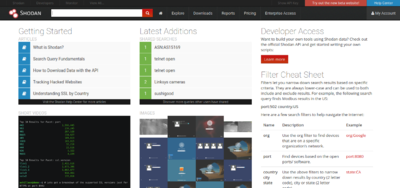
Shodan is a search engine and an OSINT tool that simplifies the search and reconnaissance of potential targets. It can search by: IP address, Domain name, geolocation, server type - apache, nginx, open port type, and a myriad of other properties that can be found here. Shodan is by design aimed at developers, data analysts and security researchers who would like to find out which country is becoming more connected, which regions have more vulnerabilities than others, what kind of SQL databases are used in Nicaragua, etc.
This topic will cover the use of Shodan from the perspective of a Netstalker, hence the website interface will be discussed. Two more tools are available for automation and programmatic fetching of data - CLI and REST API, these require subscription and come as a limited resource: 100 searches per each tool per month on for one-time member purchase, more for subscribed users.
Shodan's big advantage over the freely available tools is that it already has a substantial database of scanned IPs, from which it had already received metadata banners and has already run them through search tools, data generated from which can be viewed by regular users such as ourselves, without even knowing about the vulnerabilities of a specific SSL certificate version that some particular server runs, for example. Collected information can be searched based on the contents of the banners that the user is looking for by inputting a query in the site's search engine, by either searching for the data part of the banner, or by applying filters to search for other parts of metadata.
Following is an example of a banner[4]
{
"data": "Moxa Nport Device
Status: Authentication disabled
Name: NP5232I_4728
MAC: 00:90:e8:47:10:2d",
"ip_str": "46.252.132.235",
"port": 4800,
"org": "Starhub Mobile",
"location": {
"country_code": "SG"
}
}
To find banners such as this, we can input several kinds of queries:
org:"Starhub Mobile"Will find all the devices owned by Starhub Mobile
port:"4800"Will find all the devices with an open port of 4800.
As is evident, this is a very flexible way of searching for data, but one more thing is also evident: just knowing search queries of Shodan is not enough, an experienced user should know which ports operate which protocols, which SSL certificate versions have which vulnerabilities, what types of servers are there, what kind of OS-s exist to search for them - for instance, ftp can be run on many OS-s, for instance Solaris, which is not the first thing an inexperienced Netstalker thinks of when setting out on a search. In this situation, the Shodan manual suggests that the user look at community queries.
Finding the information
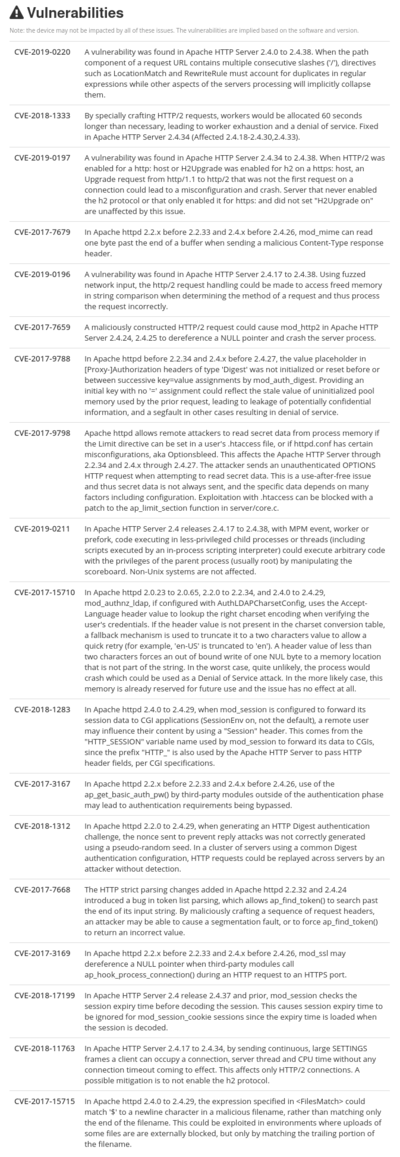
As already mentioned, Shodan also aggregates all the known vulnerabilities pertaining to the software running at a specific IP address. One such list of vulnerabilities is shown on the figure. This proves to be a very lucrative source of information for those with the knowledge to crack the websites, or gain unauthorized entry. From the viewpoint of a Netstalker, this report is invaluable, as gaining unauthorized entry and just looking around is what a Netstalker wants - after such a catch, the said Netstalker will either store the gathered intel in their own database, share it in a close circle of like-minded individuals, or might even collect some more data and just sell it on the Darkweb. This will not happen however, because all the vulnerabilities that were mentioned are not so easy to exploit while also getting away with it - Shodan, as any self-respecting website, logs all the activity that transpires on its premises, and in the case of misconduct, can provide the information to court, and all the experienced users of the web know that this is the rule for any OSINT platform, that is run by "someone else".
In the end, Shodan can be considered as an awesomely effective addition to any Netstalker's arsenal, and a great tool in general, as it will not only help gather intel about targets or about general trends on the web, but will also help understand the frame upon which network searches can be made, and what kind of data can be looked up using other, less centralized tools.