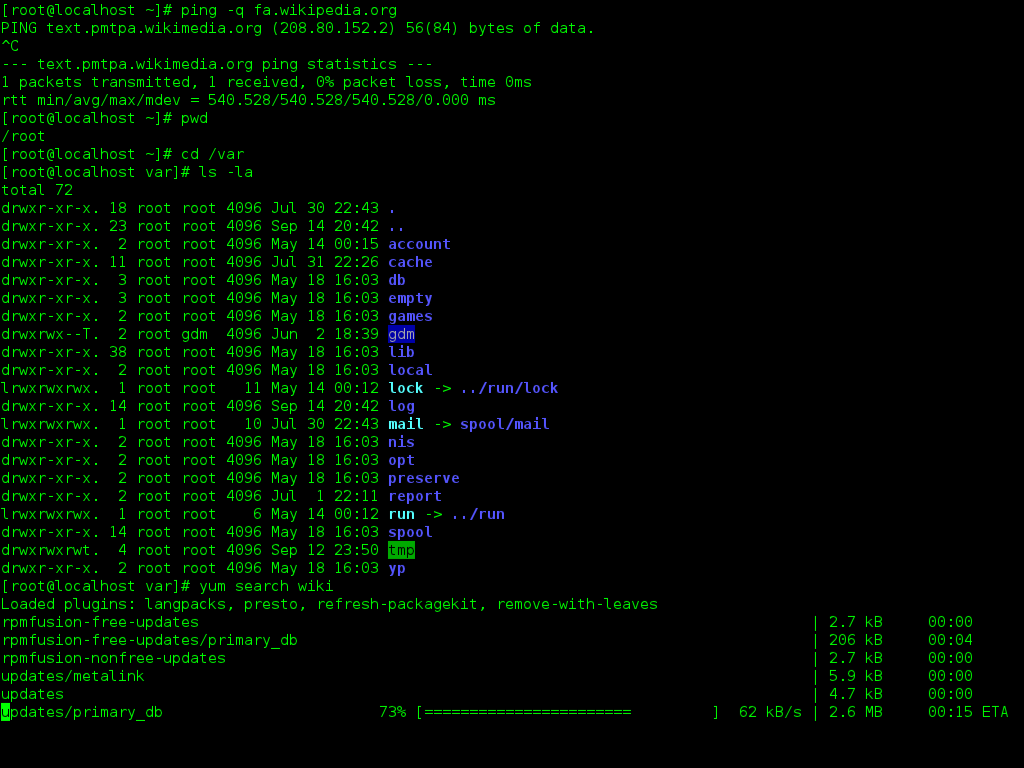Securing database with command line linux: Difference between revisions
From ICO wiki
Jump to navigationJump to search
| Line 12: | Line 12: | ||
==The simple commands that will make you feel free in Linux environment if you are using Windows or Mac== | ==The simple commands that will make you feel free in Linux environment if you are using Windows or Mac== | ||
First cd the command that will make you navigate everywhere in the command line environment: | |||
cd | cd | ||
second pwd command that always you will know your location in the system: | |||
pwd | pwd | ||
Revision as of 01:01, 3 April 2016
Aim of this page
- To secure the database using the command line method
- What is sudo, and what is the root user ?
- Control the command line environment
- Access the information in database by easy way
General Information about command line
- Starting using the command line Linux
- Before starting you need to take a short course of command line in code academy Code Academy
- After you finish the command line exercises for the command line you need to know a few commands that you have to remember always
The simple commands that will make you feel free in Linux environment if you are using Windows or Mac
First cd the command that will make you navigate everywhere in the command line environment:
cd
second pwd command that always you will know your location in the system:
pwd