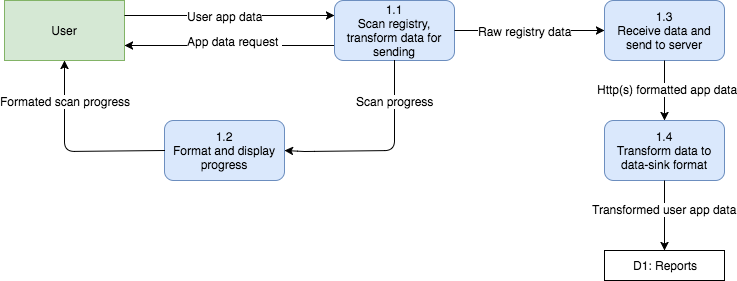User:Eocakovs: Difference between revisions
| Line 149: | Line 149: | ||
=====Lvl1-DFD===== | =====Lvl1-DFD===== | ||
[[File:DFD_lvl1_process1- | [[File:DFD_lvl1_process1-v5.png]] | ||
Revision as of 14:20, 19 May 2017
I701 - Information System Analysis
Group Project
Members
- Ardi Vaba
- Pascal Tietjen
- Peep Kuulme
- Nika Ptskialadze
- Erik Ocakovskih
- Frank Korving
Organization
WPE (Windows Programs Explained)
Daily Operations:
We are a software development company. Our current major project consists of providing and supporting an application with simple interface to analyze currently installed programs on the system.
Example Information Systems:
Accounting Information System
Customer Support Information System
Sales Information System
Developer Daily-Work Information System
Transaction Processing Information System
Value Chain Analysis
Primary Activities:
Direct
- Software Development [Getting the software to working state]
- Software Delivery [Getting the product to the market]
- Sales [Selling a product to current customers and new customer aquisition]
- Marketing [Providing product information to target group]
Indirect
- Scheduling [Optimizing work and workload assignments]
- Support / Service [Maintenance of existing software and customer assistance]
- Marketing [Customer Management]
Quality Assurance
- Testing [Functionality verification of the developed working software]
Support Activities:
Direct
- Infrastructure [Providing Legal, Administrative and Accounting support]
- Procurement [Acquisition of external services]
Indirect
- HR Management [Human Resource Management]
IT SWOT
| Strength | Weakness | Opportunities | Threats |
|---|---|---|---|
| Innovative - no other popular program like this | No brand recognition | Globally extending | Larger company might sprint past with a similar program |
| Strong team - well organized, good | Small company not a lot of financial backup | Expand the team for faster development | Sustainable financial backing |
| Competitively priced | Development slow due to the size of the company | Targeting industries | Customer scepticisim - do not want to give access to scan their computer |
| User-friendly interface | Organic growth - no outside funding |
Improvements
Problems:
- Application Information
- Due to lack of program information / Methods of updating
- Trustworthiness / Unknown Sources
- Customer Perception of the Products [Solution should provide: Transparency for customers / Awareness of Application]
- Market access / interactions
Short Information System Description
Information System will provide Windows OS users with detailed information on their installed packages and applications. Provided information will include trustworthiness / rating / availability / checksum / developer details of the application. System will incentivize users and developers to submit descriptions of applications, which would go through a review process before publication. Companies can become verified by us through a paid application verification process thereby granting "trust-ability" to these applications and their developers. Users can subscribe to a live-scanning service which will notify them when any installed packages are compromised or need to be updated.
Requirements
Functional
'Users'
- Users should be able to subscribe to paid services
- Users should be able to scan their computer and check for installed programs
- Users should be able to gain information on these installed programs through us (WPE)
- Users should be able to delete the application
- Users should be able to request suggestions on alternative
- Users should be able to search for similar applications
- Users should be able to search for any application
- Users should be able to submit their rating/opinion to be reviewed by us
'Companies'
- Companies should be able to apply for verification
- Companies should be able to submit their own description after verification
Non-Functional
- Application shall be operable in offline environment
- All the application details shall be as transparent to user as possible
- Every aspect of the software shall be testable
- User experience of the software shall be as responsive as possible
- User privacy shall be completely protected
- Documentation of software shall be easily understood by new developers
- Backend infrastructure should be scalable
- Software shall be safe to operate by non technical people
- Application shall be intuitively operable by 70 year old with minimal technical knowledge
User Stories
- User needs to find specific information on an installed application, enters name into search bar and presses search-button.
- User finds application, selects it and presses view detailed information button.
- User sees no specific details about application and presses "request additional information"-button.
- User looks through provided information, wants to remove the application and presses the "uninstall"-button, confirmation dialogue appears and user confirms his decision.
- User wants to find possible similar applications, presses "similar apps"-button.
- Premium user sees notification presses it and opens up a tab with an active analysis of host system.
- Non-premium user wants to get premium-features, switches to premium-features section which displays features and payment information.
- User selects preferred amount and payment method from premium-features section which opens up an external browser with preferred payment method's website.
- User wants to change how application updates, opens the update options from the settings menu and selects the "ask-for-confirmation-before-update" method.
- User wants to install a program and check whether the developer is verified or not so searches for the verification signature in the application details.
- User wants to leave feedback on specific application, clicks "leave feedback" button in the application information details tab that opens up a text-box, the user enters feedback and presses submit button.
Use-Case High Level Overview
Data Flow Diagrams
Context diagram
Lvl0-DFD