Irssi: Difference between revisions
| Line 3: | Line 3: | ||
[[File:Irssi.png|thumb|right|alt=A screenshot of Irssi in action.|Irssi screenshot with /nick command entered.]] | [[File:Irssi.png|thumb|right|alt=A screenshot of Irssi in action.|Irssi screenshot with /nick command entered.]] | ||
'''The''' command line IRC client | '''The''' command line IRC client. Irssi is FOSS (licensed under the GPLv2) and is available for Linux, BSD, Solaris, Apple and [https://en.wikipedia.org/wiki/Cygwin Cygwin] (under Windows). It was developed by [https://en.wikipedia.org/wiki/Timo_Sirainen Timo Sirainen] and was released in the beginning of 1999. It is highly customizable, for example with themes and it is possible to to use other IM communication through it. | ||
== Installing == | == Installing == | ||
With | With other package managers, distros and platforms, please see the [https://irssi.org/download/ following link]. | ||
< | With apt: <code>sudo apt-get install irssi</code> | ||
It is rather light-weight, being only 2 392 kB on disk. | It is rather light-weight, being only 2 392 kB on disk. | ||
== Getting around == | |||
== | === Connecting === | ||
There are several IRC servers still alive and going strong. In this example we shall be connecting to the closest freenode server, located in Finland. Physical distance is not an issue nowadays, but imagine being stuck on a 56 kB modem with top speeds through dial-up and the copper wire being about 12 kB, maxing out at 30 kB, if local. | |||
* Open terminal (Ctrl+Alt+T) and type: <code>irssi</code> | |||
* <code>/connect rajaniemi.freenode.net</code> | |||
* <code>/join itcollege</code> joining channels usually requires a #-sign, for example #mozilla. Irssi adds it for you behind the scenes so you can omit it | |||
=== | === Window Switching === | ||
<code> | <code>Alt+#</code> combination is used for window switching. For more than nine windows, the row below numbers will be used, for example key combination <code>Alt+q</code> etc. A window can be changed via command as well -- <code>/window #</code>. To close window, type <code>/wc #</code> | ||
===Name=== | ===Name=== | ||
Your default nickname (under Ubuntu) will be your username. You can change it by entering <code>/nick your-new-username</code> | Your default nickname (under Ubuntu) will be your computer username. You can change it by entering <code>/nick your-new-username</code> | ||
You should register your | You should register your nickname if you plan staying for longer and don't want anyone to abuse it, by messaging NickServ <code>/msg nickserv REGISTER <password> <email></code> | ||
=== | === Channels (chat rooms) === | ||
*To list all chat rooms type <code>/list</code> Might not be a good idea to do, considering there are about 12 000 channels. To search for a specific channel might be more useful to search via browser or know beforehand where you want to connect to. | *To list all chat rooms type <code>/list</code> Might not be a good idea to do, considering there are about 12 000 channels. To search for a specific channel might be more useful to search via browser or know beforehand where you want to connect to. | ||
| Line 37: | Line 40: | ||
*Away message: <code>/away msg</code> | *Away message: <code>/away msg</code> | ||
*Quit message | *Quit message: <code>/quit quitmsg</code> | ||
*User query: <code>/q <nick></code> | |||
*List users in a channel: <code>/n</code> | |||
*Private message a user: <code>/m <nick> message</code> | |||
*Display a channels topic: <code>/topic</code> | |||
*Perform an action: <code>/me scratches his nose</code> will look like <code><nick> scratches his nose</code> | |||
*To mark yourself as away: <code>/away away_message</code> | |||
== Further Customization == | |||
To make life easier [https://scripts.irssi.org/ scripts] and [https://irssi-import.github.io/themes/ themes] with further documentation can be found on on [https://irssi.org/ irssi] homepage. | |||
==References== | ==References== | ||
https://irssi.org/ | https://irssi.org/ | ||
http://www.linux.org/threads/irssi-for-beginners.4181/ | |||
http://www.antonfagerberg.com/blog/my-perfect-irssi-setup/ | |||
https://en.wikipedia.org/wiki/Irssi | https://en.wikipedia.org/wiki/Irssi | ||
| Line 53: | Line 75: | ||
At the time of writing a [http://blog.freenode.net/2016/02/recent-events-and-future-changes/ post has appeared on freenode staff blog] rendering their [http://freenode.net/faq.shtml FAQ page] unusable. | At the time of writing a [http://blog.freenode.net/2016/02/recent-events-and-future-changes/ post has appeared on freenode staff blog] rendering their [http://freenode.net/faq.shtml FAQ page] unusable. | ||
Created and edited by [[User:akerge|Artur Kerge]] | |||
Revision as of 20:53, 29 March 2016
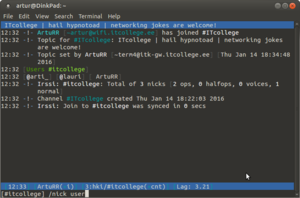
The command line IRC client. Irssi is FOSS (licensed under the GPLv2) and is available for Linux, BSD, Solaris, Apple and Cygwin (under Windows). It was developed by Timo Sirainen and was released in the beginning of 1999. It is highly customizable, for example with themes and it is possible to to use other IM communication through it.
Installing
With other package managers, distros and platforms, please see the following link.
With apt: sudo apt-get install irssi
It is rather light-weight, being only 2 392 kB on disk.
Getting around
Connecting
There are several IRC servers still alive and going strong. In this example we shall be connecting to the closest freenode server, located in Finland. Physical distance is not an issue nowadays, but imagine being stuck on a 56 kB modem with top speeds through dial-up and the copper wire being about 12 kB, maxing out at 30 kB, if local.
- Open terminal (Ctrl+Alt+T) and type:
irssi /connect rajaniemi.freenode.net/join itcollegejoining channels usually requires a #-sign, for example #mozilla. Irssi adds it for you behind the scenes so you can omit it
Window Switching
Alt+# combination is used for window switching. For more than nine windows, the row below numbers will be used, for example key combination Alt+q etc. A window can be changed via command as well -- /window #. To close window, type /wc #
Name
Your default nickname (under Ubuntu) will be your computer username. You can change it by entering /nick your-new-username
You should register your nickname if you plan staying for longer and don't want anyone to abuse it, by messaging NickServ /msg nickserv REGISTER <password> <email>
Channels (chat rooms)
- To list all chat rooms type
/listMight not be a good idea to do, considering there are about 12 000 channels. To search for a specific channel might be more useful to search via browser or know beforehand where you want to connect to.
- Joining you can omit the number sign (#)
/join itcollege
- Away message:
/away msg
- Quit message:
/quit quitmsg
- User query:
/q <nick>
- List users in a channel:
/n
- Private message a user:
/m <nick> message
- Display a channels topic:
/topic
- Perform an action:
/me scratches his nosewill look like<nick> scratches his nose
- To mark yourself as away:
/away away_message
Further Customization
To make life easier scripts and themes with further documentation can be found on on irssi homepage.
References
http://www.linux.org/threads/irssi-for-beginners.4181/
http://www.antonfagerberg.com/blog/my-perfect-irssi-setup/
https://en.wikipedia.org/wiki/Irssi
https://en.wikipedia.org/wiki/Timo_Sirainen
https://en.wikipedia.org/wiki/Cygwin
http://www.irchelp.org/irchelp/irctutorial.html
At the time of writing a post has appeared on freenode staff blog rendering their FAQ page unusable.
Created and edited by Artur Kerge