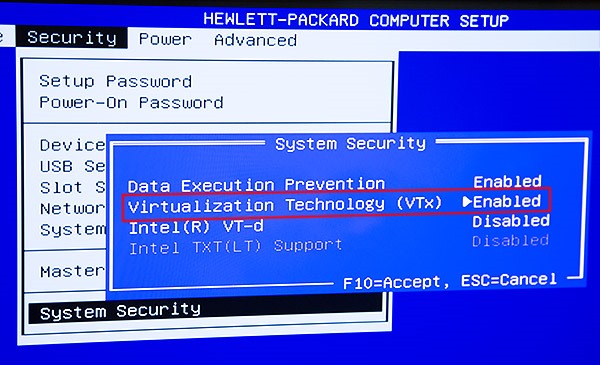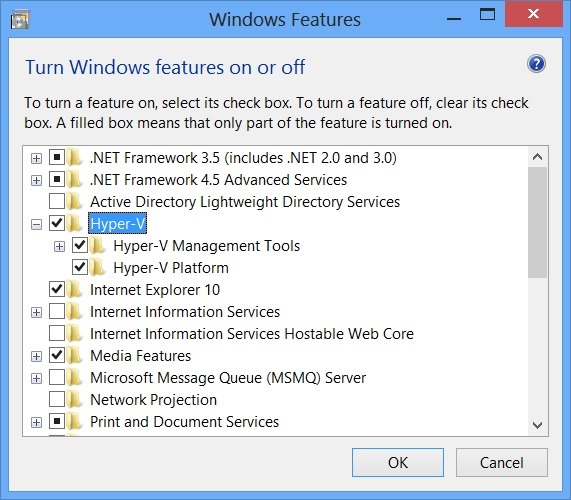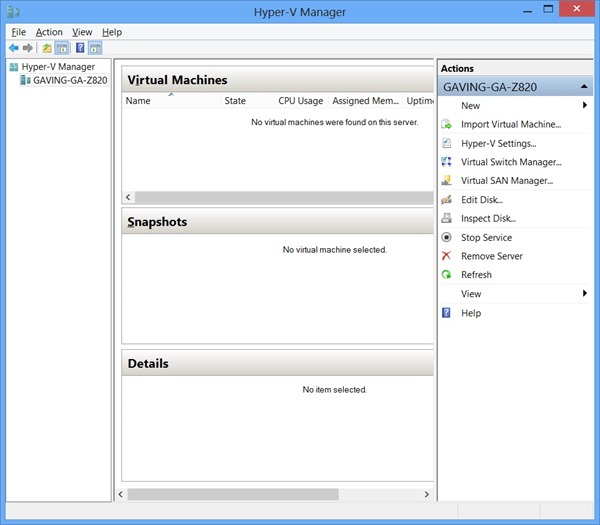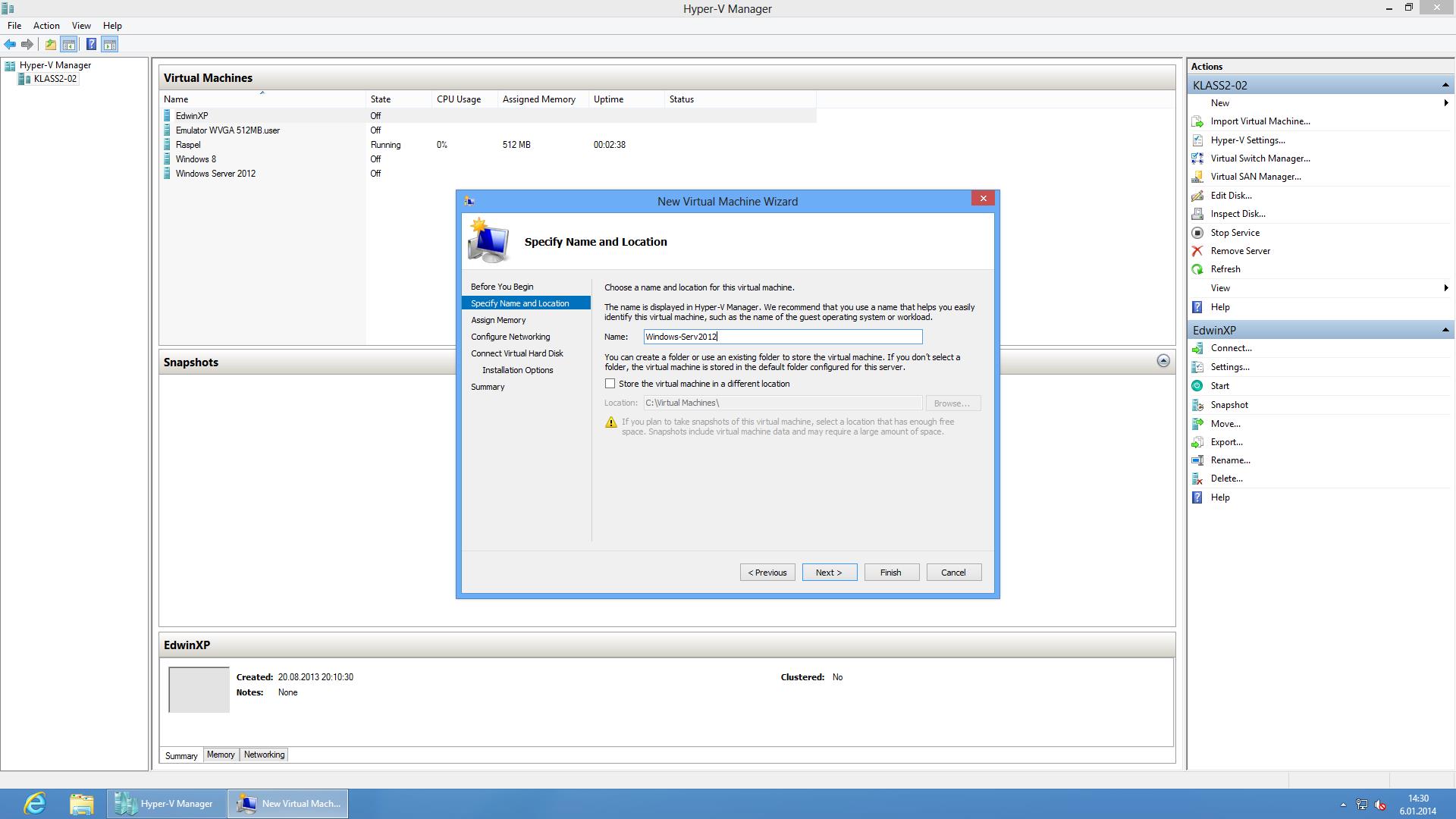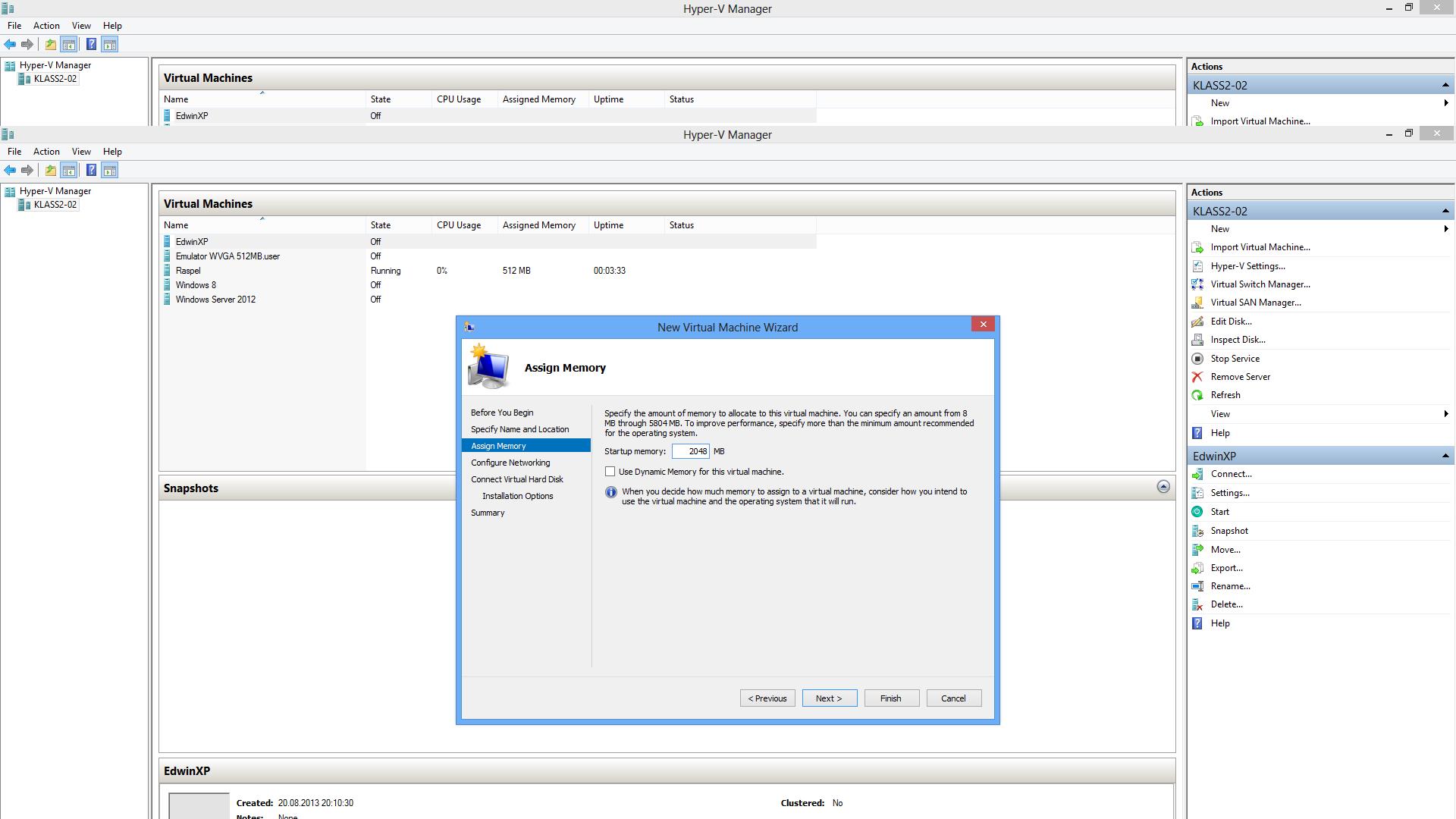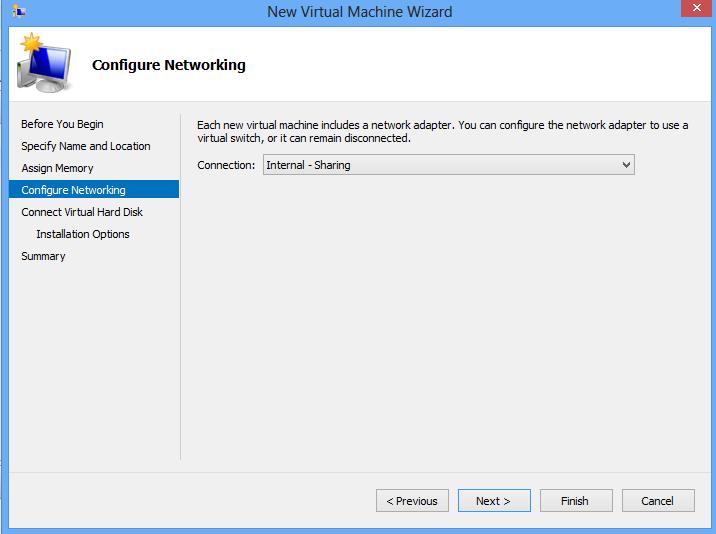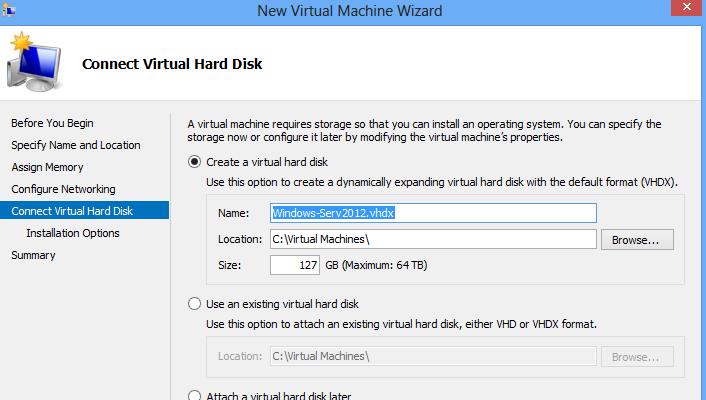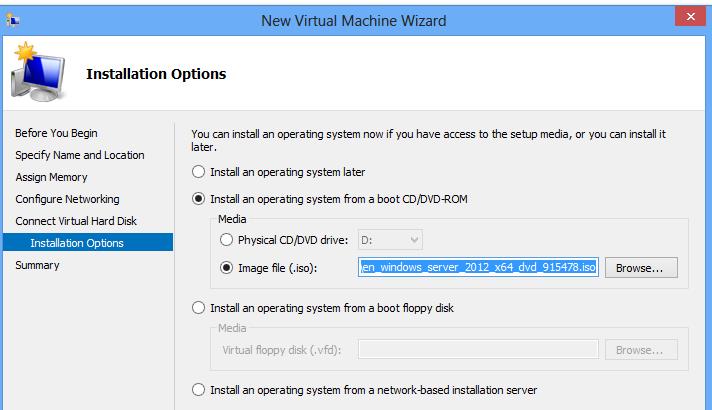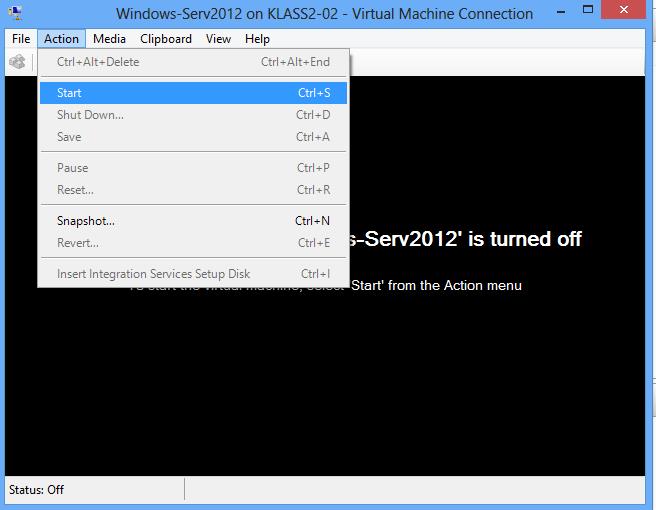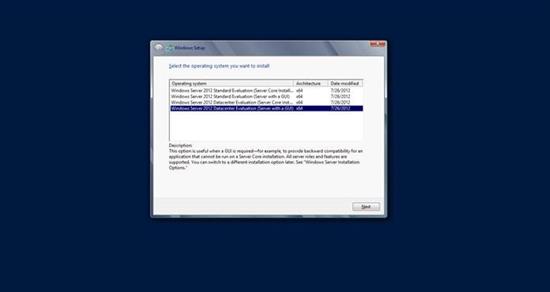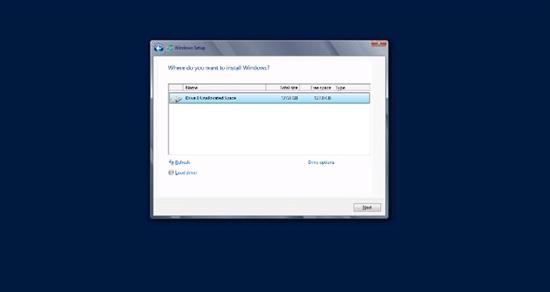Windows Server 2012 paigaldamine Hyper-V-ga
Koostas: Martin Abel; Rühm A21; 2013
Selle artikli eesmärgiks on näidata kasutajale, kuidas Installida Windows Server 2012 kasutades Hyper-V-d.
Nõuded Windows Server 2012 paigaldamiseks Hyper-V-ga
- Windows 8 Pro or Enterprise 64 bit Operating System.
- 64 bit processor with Second Level Address Translation (SLAT)
- BIOS-level Hardware Virtualization support
- At least 4GB system ram
Lisaks kasutab Windows Server 2012.
- CPU: Minimum: 1.4 GHz 64-bit processor
- Ram: Minimum: 512 MB
- Disk Space: Minimum: 32 GB
Hyper-V ettevalmistamine
Bioses tuleb lubada Virtulaization Technology (näide HP Z280 Desktopil).
Windows 8-s tuleb minna: Control Panel -> Programs -> Turn Windows features on or off ja lisada linnuke Hyper-V, Hyper-V Management Tools ja Hyper-V platvormile.
Arvutile tuleb teha reboot.
Hyper-V s Virtual Machine-i loomine.
Start -> Hyper-V Manager
Paremal pool Actioni all mine „New Virtual Machine…“
Lisame Virtual Machine-le nime, nt: „Windows Server 2012“
Assign Memory: 2048MB, Windows Server 2012 vajaks minimaalselt 512mb RAM-i, et Virtual Machines Windows Server 2012 ilusti jookseks, soovitan lisada vähemalt 2GB RAM-i (2048MB).
Configure Netoworki alt valime „Internal – Sharing“, sellega tagame ligipääsu ka võrku.
Installeerimiseks Windows Server 2012 valime Windows Server 2012 iso. Selle saavad IT Kolledzi tudengid alla laadida: https://www.dreamspark.com/Product/Product.aspx?productid=42
Vajutame „Finish“ ja avame äsjaloodud Windows Server 2012 Virtual Machine, et jätkata Windows Server 2012 installeerimisega. Action -> Start, et käivitad Virtual Machine-i.
Windows Server 2012 Install.
Vali keel, ajavöönd ja klaviatuuri „keel“
-> „Install now“
Vali: Windows Server 2012 DataCenter Evaluation (Server With GUI).
Vali "I accept the license terms" ja vajuta Next.
Vali partitsioon ja vajuta „Next“
Setup alustab Windows Server 2012 paigaldamist.
Algselt tuleb määrata Administrator userile parool.