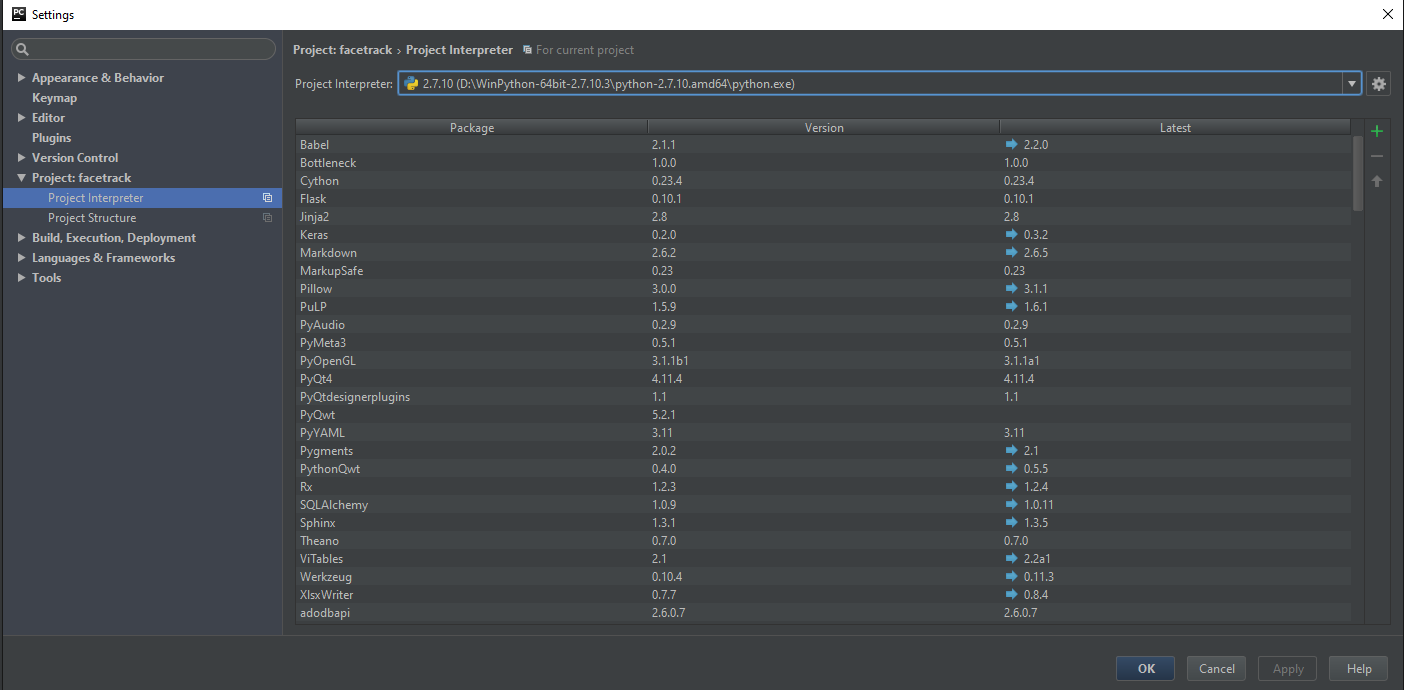Python+OpenCV+Windows
From ICO wiki
What do you need?
- Python 2.7 (I recommend THIS) => because it has many packages preinstalled.
- OpenCV 2.4.11 (You can get this from here)
- Windows (tested on Windows10, probably works elsewhere)
What do I do now?
- Install all the .EXE files ( this version of python takes long time compared to the original one, make some coffee meanwhile)
- Navigate to these folders -> opencv\build\python\2.7(select your OS folder ( x64 for 64bit, x86 for 32bit)) & WinPython-64bit-2.7.10.3\python-2.7.10.amd64
- CTRL + C (or COPY) the file called cv2.pyd
- Paste the file into folders DLLs and Lib\site-packages
How do I set up PyCharm to use my new Interpreter?
- Open PyCharm and create new project
- Select File->Settings->Project->Project Interpreter-> GEAR ICON -> Add Local -> Navigate to Winpython\python\python.exe and select it
How do test if everything works?
- Copy following code:
import cv2
import sys
cascPath = sys.argv[1]
faceCascade = cv2.CascadeClassifier(cascPath)
video_capture = cv2.VideoCapture(0)
while True:
# Capture frame-by-frame
ret, frame = video_capture.read()
gray = cv2.cvtColor(frame, cv2.COLOR_BGR2GRAY)
faces = faceCascade.detectMultiScale(
gray,
scaleFactor=1.1,
minNeighbors=5,
minSize=(30, 30),
flags=cv2.cv.CV_HAAR_SCALE_IMAGE
)
# Draw a rectangle around the faces
for (x, y, w, h) in faces:
cv2.rectangle(frame, (x, y), (x+w, y+h), (0, 255, 0), 2)
# Display the resulting frame
cv2.imshow('Video', frame)
if cv2.waitKey(1) & 0xFF == ord('q'):
break
# When everything is done, release the capture
video_capture.release()
cv2.destroyAllWindows()
- Get the face recognition featureset:
wget https://raw.githubusercontent.com/shantnu/Webcam-Face-Detect/master/haarcascade_frontalface_default.xml
- Copy this into the same folder of your new project
- Change this line of your code to direct towards XML file
cascPath = "LinkToFile.xml"
- For example in my case it is:
cascPath = "face.xml"