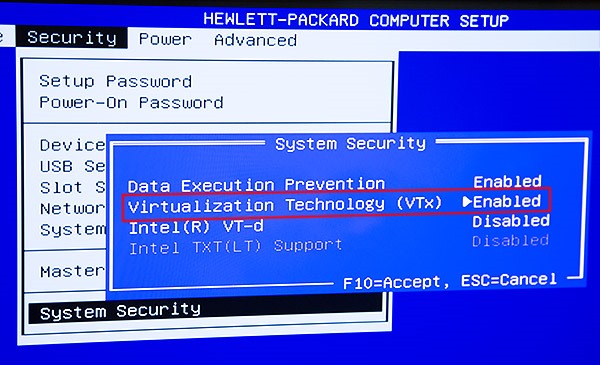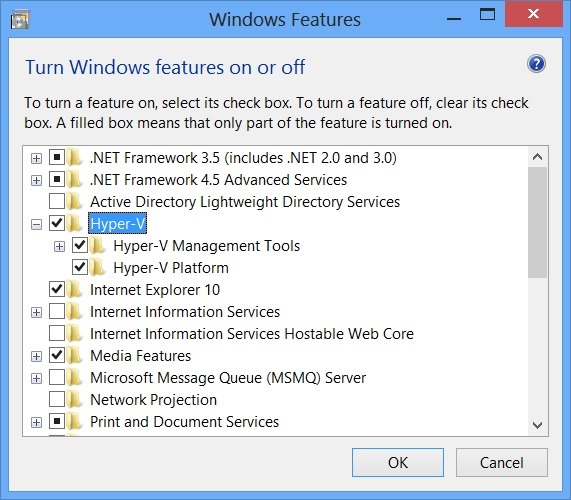Windows Server 2012 paigaldamine Hyper-V-ga: Difference between revisions
From ICO wiki
Jump to navigationJump to search
(Created page with "'''Koostas:''' Martin Abel; '''Rühm''' A21; 2013 Selle artikli eesmärgiks on näidata kasutajale, kuidas Installida Windows Server 2012 kasutades Hyper-V-d. '''Nõuded Window…") |
No edit summary |
||
| Line 20: | Line 20: | ||
[[File:MAAB-1.jpg]] | [[File:MAAB-1.jpg]] | ||
Windows 8-s tuleb minna: Control Panel -> Programs -> Turn Windows features on or off ja lisada linnuke Hyper-V, Hyper-V Management Tools ja Hyper-V platvormile. | |||
[[File:MAAB-2.jpg]] | |||
Revision as of 15:09, 19 January 2014
Koostas: Martin Abel; Rühm A21; 2013
Selle artikli eesmärgiks on näidata kasutajale, kuidas Installida Windows Server 2012 kasutades Hyper-V-d.
Nõuded Windows Server 2012 paigaldamiseks Hyper-V-ga
- Windows 8 Pro or Enterprise 64 bit Operating System.
- 64 bit processor with Second Level Address Translation (SLAT)
- BIOS-level Hardware Virtualization support
- At least 4GB system ram
Lisaks kasutab Windows Server 2012.
- CPU: Minimum: 1.4 GHz 64-bit processor
- Ram: Minimum: 512 MB
- Disk Space: Minimum: 32 GB
Hyper-V ettevalmistamine
Bioses tuleb lubada Virtulaization Technology (näide HP Z280 Desktopil).
Windows 8-s tuleb minna: Control Panel -> Programs -> Turn Windows features on or off ja lisada linnuke Hyper-V, Hyper-V Management Tools ja Hyper-V platvormile.