Ipkungfu Tulemüür
Sissejuhatus
Artikli eesmärgiks on tutvustada ipkungfu tulemüüri, anda ülevaade rakenduse paigaldamisest, konfigureerimisest ning haldamisest.
Eeldused
Artikli koostamisel on testimiseks kasutatud Ubuntu v.12.04 LTS tarkvara.
Mis on Ipkungfu
Tegemist on iptables[1] baasil loodud, kuid lihtsustatud Linuxi tulemüüriga mis hõlbustab võrguliikluse administreerimist. Rakendus töötab iptables ja sysctl baasil. Võib öelda, et tegemist on iptables liidesega mis on omakorda kerneli tulemüürimooduli Netfilter'i kasutajaliides. Tänu lihtsale menüüle sobib rakendus nii algajale kui eksperdile. Toote trumpideks peetakse: [2]
- Turvalisust
- Lihtsat hallatavust
- Jõudlust
Tänu Linuxi kerneli võimekusele leiab tarkvara laialdast rakendust ning toetab [3]
- Võrguühenduse jagamist
- Virtualhoste
- IP suunamist
- IP maskimist
- Logide jälgmist ning kontrollimist
Eelised: [4]
- Võimalik kiiresti paigaldada ning koheselt kasutama hakata
- Seadistamine lihtne ning vähe aega nõudev
- Ei vaja töötavat teenust ega erilisi teadmisi
Paigaldamine
Tulemüür töötab iptables ja sysctl baasil. Võib öelda, et tegemist on iptables liidesega mis on kerneli tulemüürimooduli Netfilter'i kasutajaliides. Konfiguratsiooni failid asuvad kaustas /etc/ipkungfu (lisa conf fail?) mida on võimalik vastavalt soovile muuta.[5]
- Enne installimist uuenda olemasolevaid pakette [6]
sudo apt-get update
- Installi tarkvara
sudo apt-get install ipkungfu
- ipkungfu käivitamine
sudo ipkungfu
- ipkungfu rakenduse peatamine
ipkungfu -d
Seadistamine
Konfiguratsiooni failid asuvad kaustas /etc/ipkungfu mida on võimalik vastavalt soovile muuta.[7]
- Ava fail /etc/ipkungfu/ipkungfu.conf [8]
nano /etc/ipkungfu/ipkungfu.conf
Muudan faili vastavalt soovile. Testis tegin järgmised muudatused failis:[9]
- Määran logide asukoha
# Set the path to ipkungfu's runtime error log. # Default: /var/log/ipkungfu.log IPKUNGFU_LOG=/var/log/ipconfig.log
- Määran IP vahemiku
# IP Range of your internal network. Use "127.0.0.1" # for a standalone machine. Default is a reasonable # guess. Separate multiple ranges with spaces. LOCAL_NET="192.168.0.0/255.255.0.0"
- Eemaldan kommentaari
# Set this to 0 for a standalone machine, or 1 for # a gateway device to share an Internet connection. # Default is 1. GATEWAY=1
- Määran keelatud pordid
# Temporarily block future connection attempts from an # IP that hits these ports (If module is present) # Hits to these ports will be logged as "BADGUY" hits # regardless of log.conf settings. FORBIDDEN_PORTS="135 137 139"
- Keelan PING paketid:
# Drop all ping packets? # Set to 1 for yes, 0 for no. Default is no. BLOCK_PINGS=1
- Keelan ebaturvalised paketid:
# What to do with 'probably malicious' packets #SUSPECT="REJECT" SUSPECT="DROP"
- Keelan vale liikluse:
# What to do with obviously invalid traffic # This is also the action for FORBIDDEN_PORTS KNOWN_BAD="REJECT"
- Keelan portide skaneeringu:
# What to do with port scans #PORT_SCAN="REJECT" PORT_SCAN="DROP"
- Tulemüüri automaatseks käivitamiseks ava järgnev fail ning muuda seadistust:
nano /etc/default/ipkungfu
#IPKFSTART=0
IPKFSTART=1
Parameetrid
Võimalused:[10]
-c (or --check)
Check whether ipkungfu is loaded, and report any command
line options it may have been loaded with.
-t (or --test)
Runs a configuration test, and displays the results. Note
that this does not test or display all configuration
options. This gives you an opportunity to verify that
major configuration options are correct before putting them
into action.
-l (or --list)
Displays the iptable rule set.
-d (or --disable)
Disables the firewall. It is important to know exactly
what this option does. All traffic is allowed in and out,
and in the case of a gateway, all NATed traffic is
forwarded (the option retains your connection sharing
options). Custom rules are not implemented, and
deny_hosts.conf is ignored.
-f (or --flush)
Disables the firewall COMPLETELY. All rules are flushed,
all chains are removed. Any port forwarding or internet
connection sharing will cease to work.
-h (or --help)
Displays brief usage information and exits.
-v (or --version)
Displays version information and exits.
--quiet Runs ipkungfu with no standard output
--panic Drops ALL traffic in all directions on all network
interfaces. You should probably never use this option.
The --panic option is available for the highly unusual
situation where you know that an attack is underway but you
know of no other way to stop it.
--failsafe If ipkungfu fails, --failsafe will cause all firewall
policies to revert to ACCEPT. This is useful when working
with ipkungfu remotely, to prevent loss of remote access
due to firewall failure.
--no-caching
Disables rules caching feature.
- Konfiguratsioonifailide asukohad [11]
- /etc/ipkungfu/ipkungfu.conf
- /etc/ipkungfu/advanced.conf
- /etc/ipkungfu/accept_hosts.conf
- /etc/ipkungfu/deny_hosts.conf
- /etc/ipkungfu/custom.conf
- /etc/ipkungfu/log.conf
- /etc/ipkungfu/redirect.conf
- /etc/ipkungfu/services.conf
- /usr/sbin/ipkungfu
- /usr/share/doc/ipkungfu/AUTHORS
- /usr/share/doc/ipkungfu/README
- /usr/share/doc/ipkungfu/FAQ
- /usr/share/doc/ipkungfu/ChangeLog
- /usr/share/doc/ipkungfu/COPYING
- ReadMe ja FAQ dokumendid leiab kaustast:
/usr/share/doc/ipkungfu
- Lisainfo [12]
There are several configuration files, each one corresponding to a specific function or set of functions. Advanced users or those with more complex networks will want to edit most or all of these files. They are located in /etc/ipkungfu/ and are:
accept_hosts.conf : IP addresses of hosts or nets to always ACCEPT and optionally the ports they are allowed to access
advanced.conf : Configuration settings for advanced users.
custom.conf : Here you will find sample rules several sample rules already predefined. This is where you would add any custom rules you want applied to your firewall. This file is parsed first, before any other rules are added by ipkungfu, to ensure that none of ipkungfu's rules override the rules in this file.
deny_hosts.conf : You can list IP addresses/subnets:ports:protocols you wish to block completely. This file is parsed before accept_hosts.conf and takes precedence over it.
ipkungfu.conf : This is the main configuration file. Edit this file, if nothing else. For most people, this is the only file that needs to be edited to set up a decent firewall, with or without Internet connection sharing. WARNING: ALLOW_TCP_IN and ALLOW_UDP_IN are now deprecated and mantained only for backward compatability. Now use services.conf.
log.conf : This file specifies what the firewall will log and the rate at which it is logged. By default, nearly all dropped packets are logged. To turn logging off on a particular item, change the 1 (log) to a 0 (don't log). The default location of the log on most systems is /var/log/syslog. Consult your syslogd configuration to find out where kernel logs are stored.
redirect.conf : Use this file to specify where certain traffic should be routed on the SAME machine. If you want to redirect ports that come in on one port, and should go to another, set them up here. There is a single entry here that is commented out by default- tcp:443:10000 which redirects incoming https traffic on port 443 to webmin on port 10000. Please see the file for more information.
vhosts.conf : If you have virtual hosts, (servers on machines behind your gateway), define the routing rules here. This file makes it possible to have servers behind the firewall, with private IP addresses, accessible from the Internet.
pre.conf : This is parsed and executed as a bash script prior to running ipkungfu.
post.conf : This is parsed and executed as a bash script after ipkungfu has completed execution.
services.conf : Here you keep all of your rules previously defined in ipkungfu.conf as ALLOW_TCP_IN and ALLOW_UDP_IN, plus more. Edit the file, it's self explanatory.
Testimine
- Ühenduste testimiseks kasutasin ShieldUP-i[13]
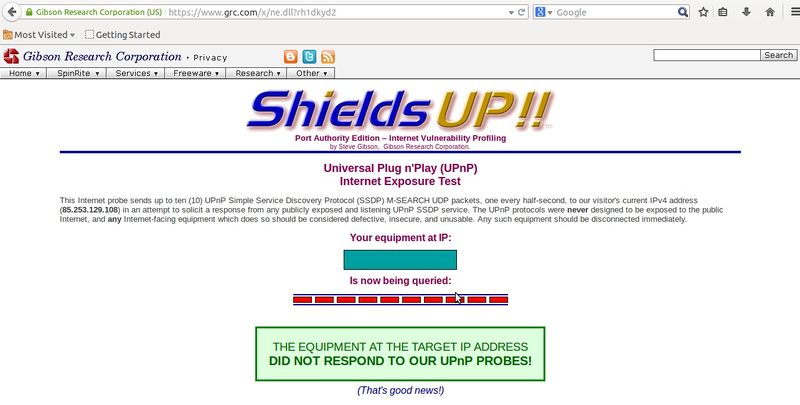
Kokkuvõte
Ipkungfu on linuxi tulemüür mille konfigureerimine käib tabelite baasil, mis koondavad endasse pakettide filtreerimiseks ning suunamiseks vajalike reegleid. Seadistamine võttis vähe aega ning oli arusaadav.
Kasutatud kirjandus
- http://manpages.ubuntu.com/manpages/trusty/man8/ipkungfu.8.html
- https://help.ubuntu.com/community/firewall/ipkungfu
- http://teqnix.blogspot.com/2006/06/ipkungfu-kicks-firestarter-out-of-my.html
- http://www.adercon.com/ac/node/93
- https://wiki.itcollege.ee/index.php/Iptables
- http://www.linuxkungfu.org/
- http://manpages.ubuntu.com/manpages/trusty/man8/iptables.8.html
- http://www.zarzax.com/blog/2009/3/4/ipkungfu-easy-iptables-based-server-firewall.html
Koostas
Heiko Niidas AK-31, 2015